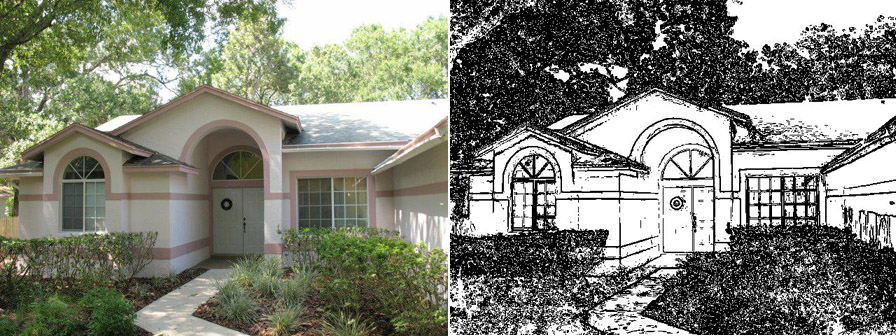|
|
| Author |
Message |
Netaddict
Joined: 16 Feb 2011
Posts: 332
Location: Earth
PS Version: CS6
OS: Windows 7 Professional
|
 Posted: Mon Mar 21, 2011 1:25 am Post subject: Simplify photo to line-art Posted: Mon Mar 21, 2011 1:25 am Post subject: Simplify photo to line-art |
 |
|
I'm trying to find a way of converting a photo into simple line art. When I say simple, I mean black lines and not scribbles or shades.
I've been experimenting with different methods but am not pleased with what I have so far because the line art image is not simplified enough. The attached image is the original photo next to my not so successful line art.
The method I used was:
1) Desaturate the photo
2) Increase contrast
3) Filter>Stylize> Find Edges
4) Threshold
I've also tried using the smart blur filter set to "edge only" then inverting.
How do I produced a more simplified line art image instead of this "scribble art" version
| Description: |
|
| Filesize: |
190.68 KB |
| Viewed: |
3839 Time(s) |
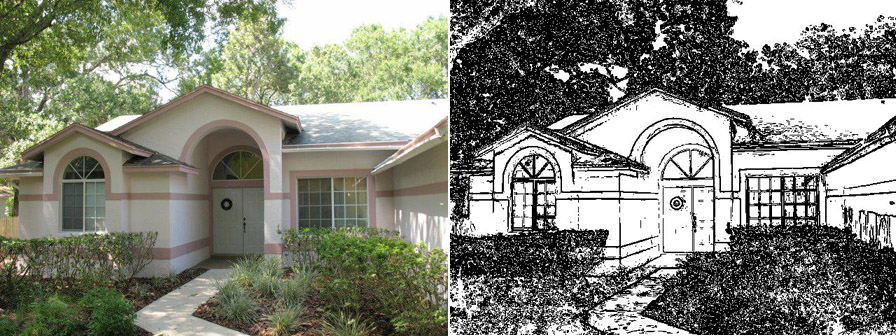
|
|
|
|
|
|
 |
Auieos
Joined: 29 Jan 2010
Posts: 2019
|
 Posted: Mon Mar 21, 2011 7:49 pm Post subject: Posted: Mon Mar 21, 2011 7:49 pm Post subject: |
 |
|
Have a look at these free filters.
Few that stood out to me that may help you are...
edge works
emboss works
fine threshold
Local Equalization
And many more, no point listing them all, I'm sure they will stand out.
|
|
|
|
|
 |
Netaddict
Joined: 16 Feb 2011
Posts: 332
Location: Earth
PS Version: CS6
OS: Windows 7 Professional
|
 Posted: Tue Mar 22, 2011 12:34 am Post subject: Posted: Tue Mar 22, 2011 12:34 am Post subject: |
 |
|
Auieos, your input hit the mark. Thanks!
I tried edge works and fine threshold and have discovered that fine threshold did the job with a bit of tweaking:
The attached image is a result of:
1) Desaturating the original image
2) Increase contrast
3) Fine Threshold filter
4) Find Edges filter
I'm not saying that what you see is the final thing, I'd remove some of the leaves and add a bit more of the roof , but at least I have cleaner lines
| Description: |
|
| Filesize: |
139.58 KB |
| Viewed: |
3821 Time(s) |

|
|
|
|
|
|
 |
Auieos
Joined: 29 Jan 2010
Posts: 2019
|
 Posted: Tue Mar 22, 2011 4:01 pm Post subject: Posted: Tue Mar 22, 2011 4:01 pm Post subject: |
 |
|
Hey great,
Good result, and technique too.
|
|
|
|
|
 |
4Dragons
Joined: 16 May 2011
Posts: 64
|
 Posted: Tue May 17, 2011 7:36 am Post subject: Posted: Tue May 17, 2011 7:36 am Post subject: |
 |
|
If you want that CLEAN you should just use the Pen tool and trace the lines in the house you need and stroke the lines with a thick black. Then add in the shrubs with the filter.
_________________
twitter @4DragonsMedia |
|
|
|
|
 |
|