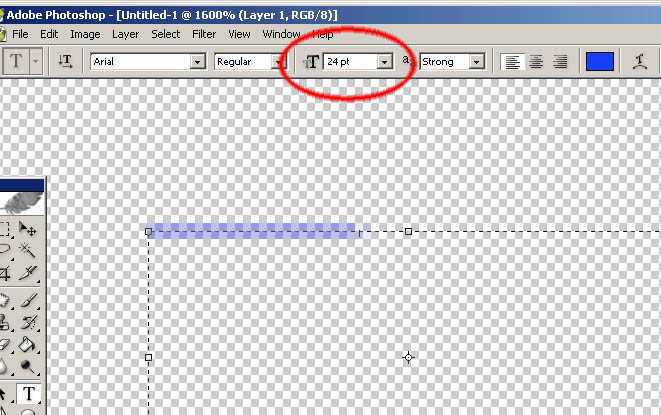|
|
| Author |
Message |
Jennifer
Joined: 02 Mar 2004
Posts: 4
|
 Posted: Tue Mar 02, 2004 10:28 am Post subject: Small text problem Posted: Tue Mar 02, 2004 10:28 am Post subject: Small text problem |
 |
|
I have a strange problem
I don't know if I've changed some setting or another but the text is far too small.

Any idea how I get it back to normal size?
|
|
|
|
|
 |
Zendik
Joined: 02 Mar 2004
Posts: 10
|
 Posted: Tue Mar 02, 2004 10:37 am Post subject: Posted: Tue Mar 02, 2004 10:37 am Post subject: |
 |
|
I'm not sure what the problem is but I circled the place where you can change your font size....
| Description: |
|
| Filesize: |
101.3 KB |
| Viewed: |
1934 Time(s) |
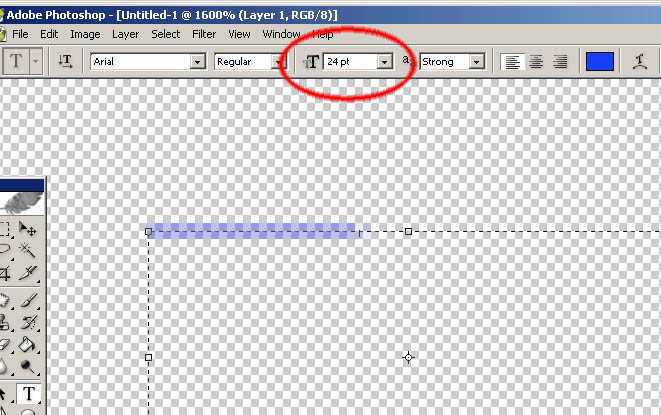
|
|
|
|
|
|
 |
Jennifer
Joined: 02 Mar 2004
Posts: 4
|
 Posted: Tue Mar 02, 2004 10:56 am Post subject: Posted: Tue Mar 02, 2004 10:56 am Post subject: |
 |
|
I wish it was that simple. That's magnified at 1600%. I have no idea what the problem is.
|
|
|
|
|
 |
Zendik
Joined: 02 Mar 2004
Posts: 10
|
 Posted: Tue Mar 02, 2004 1:35 pm Post subject: Posted: Tue Mar 02, 2004 1:35 pm Post subject: |
 |
|
Oh! Ok.....
Try going to Image on the top menu then scroll down to Image Size and you should be able to make you adjustment there....
Let me know.....
|
|
|
|
|
 |
Jennifer
Joined: 02 Mar 2004
Posts: 4
|
 Posted: Wed Mar 03, 2004 1:55 pm Post subject: Posted: Wed Mar 03, 2004 1:55 pm Post subject: |
 |
|
Nope thats not the prob either.
Look at the size of the cursor. It's miniscule.
|
|
|
|
|
 |
Zendik
Joined: 02 Mar 2004
Posts: 10
|
 Posted: Wed Mar 03, 2004 7:12 pm Post subject: Posted: Wed Mar 03, 2004 7:12 pm Post subject: |
 |
|
Try "View" and then "zoom out"?? Or actual pixels?
|
|
|
|
|
 |
White Warlock
Joined: 02 Mar 2004
Posts: 75
|
 Posted: Wed Mar 03, 2004 9:04 pm Post subject: Posted: Wed Mar 03, 2004 9:04 pm Post subject: |
 |
|
You may be presenting it as .24 pt, rather than 24 pt. That would make each character come out as a single shaded pixel (as you have there). Try highlighting all of that text, then reentering the font size.
Another thing you may want to check (and where i think your problem might be) is your Character settings window. Specifically the font size, font height, or font width.
If none of those work out for you... it may be that your Arial font file is corrupted. Although that's unlikely, it 'can' happen.
Odd...
|
|
|
|
|
 |
|