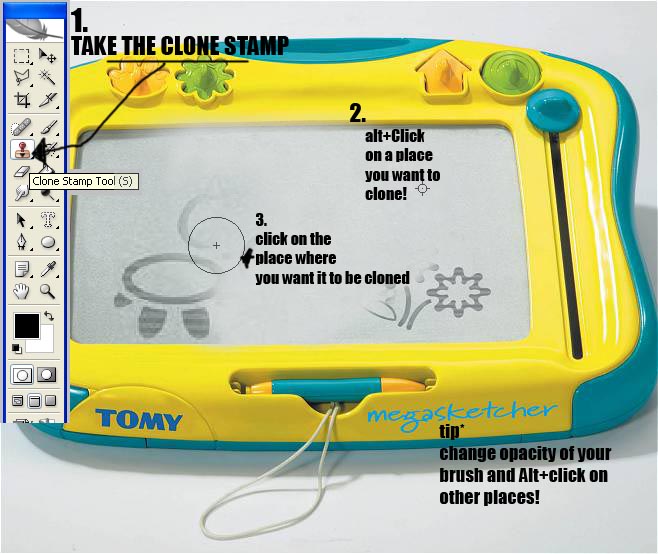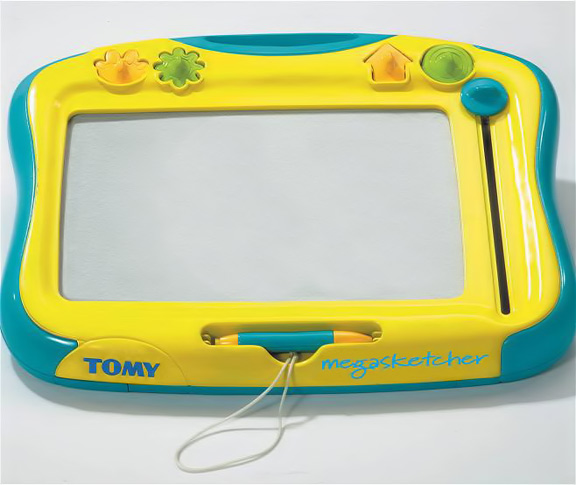|
|
| Author |
Message |
AFRANCIS
Joined: 09 May 2005
Posts: 12
|
 Posted: Fri Oct 28, 2005 5:09 pm Post subject: someone please edit this picture for me really struggling Posted: Fri Oct 28, 2005 5:09 pm Post subject: someone please edit this picture for me really struggling |
 |
|
Hi im struggleing to edit this picture in PHSP to make it look realistic..can someone please help asap. all i want is the background gon and the pictures on the sketcher gon, without it looking like a grey blob in the middle, the finished product will look like an unused megasketcher.
cheers
email to alisonmfrancis@aol.com
| Description: |
| please email finished product to alisonmfrancis@aol.com |
|
| Filesize: |
41.75 KB |
| Viewed: |
1627 Time(s) |
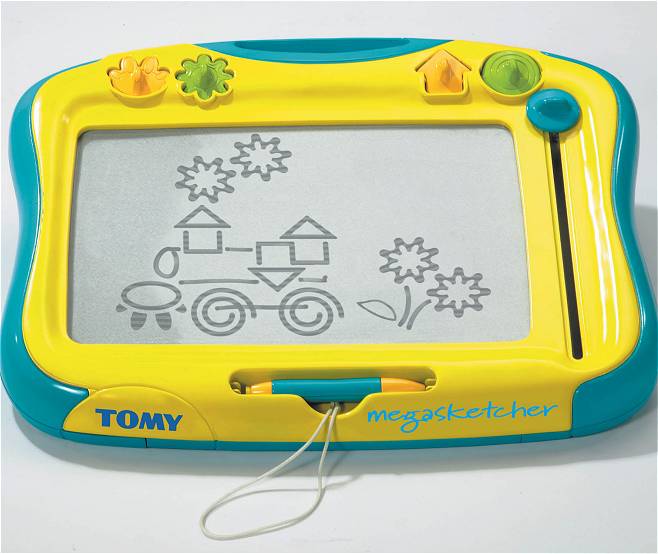
|
_________________
AFRANCS |
|
|
|
|
 |
ekosh

Joined: 01 Jun 2005
Posts: 216
Location: US of A
|
|
|
|
|
 |
AFRANCIS
Joined: 09 May 2005
Posts: 12
|
 Posted: Sat Oct 29, 2005 6:06 am Post subject: Thank you so much ekosh Posted: Sat Oct 29, 2005 6:06 am Post subject: Thank you so much ekosh |
 |
|
Oh thank you very much...its very musch appreciated...how did u do it  your an angel your an angel  you see im a Graphic uni student and im working on a project in which i am going to use this picture, u saved me so much time...whats your email address so i can put u down as a reference you see im a Graphic uni student and im working on a project in which i am going to use this picture, u saved me so much time...whats your email address so i can put u down as a reference
Alison

_________________
AFRANCS |
|
|
|
|
 |
Moi

Joined: 21 Mar 2005
Posts: 308
|
|
|
|
|
 |
ekosh

Joined: 01 Jun 2005
Posts: 216
Location: US of A
|
 Posted: Sat Oct 29, 2005 1:46 pm Post subject: Posted: Sat Oct 29, 2005 1:46 pm Post subject: |
 |
|
yes i do use the clone tool which doesnt do it perfect, it helps if you touch up with the healing brush afterward, but if he wants it perfectly done it takes time especially if he wants all of the background around the image taken out. also if he wants the image cleaned up so thats its not fuzzy that would take more than the clone tool. thus why i ahve done all i will do for no mula  Im hoping what i gave him will be good enough Im hoping what i gave him will be good enough  But i deffinatly recomend cleaning it up with the healing brush after using the clone tool helps make the color blends more realistic But i deffinatly recomend cleaning it up with the healing brush after using the clone tool helps make the color blends more realistic
|
|
|
|
|
 |
lasa

Joined: 08 Aug 2005
Posts: 1090
Location: Florida
PS Version: CS
OS: MS XP
|
 Posted: Sun Oct 30, 2005 7:08 am Post subject: Posted: Sun Oct 30, 2005 7:08 am Post subject: |
 |
|
Just clone and paint in color mode.
Once you clone out the figures you can clone in the darker left side at 25-40% to blend it in or use a mask to blend the darker left side with the lighter right...
You can do it yourself.
Lasa
| Description: |
|
| Filesize: |
73.18 KB |
| Viewed: |
1577 Time(s) |
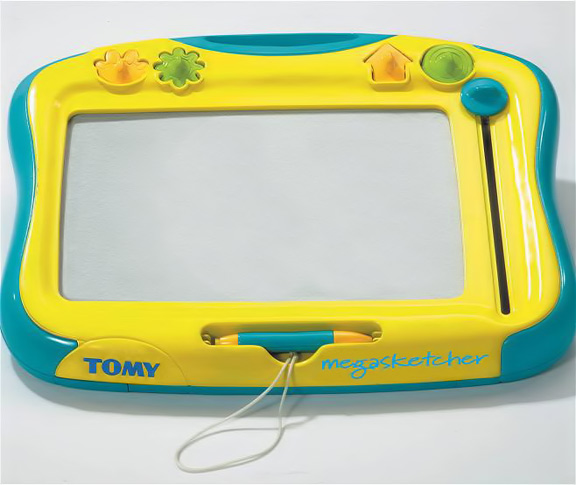
|
|
|
|
|
|
 |
|




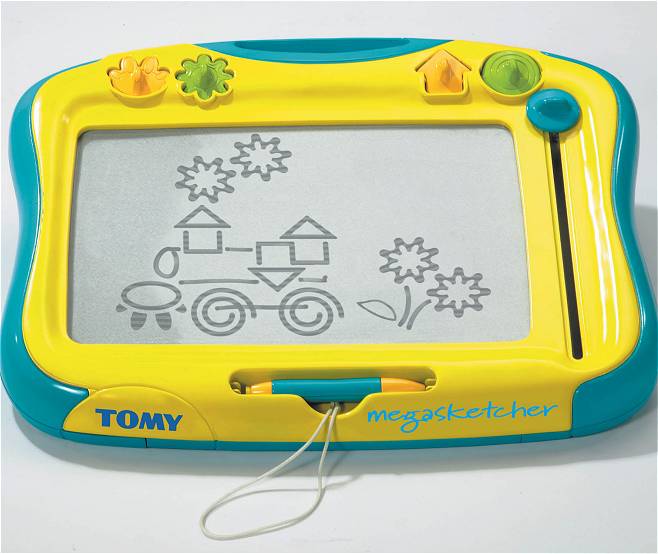
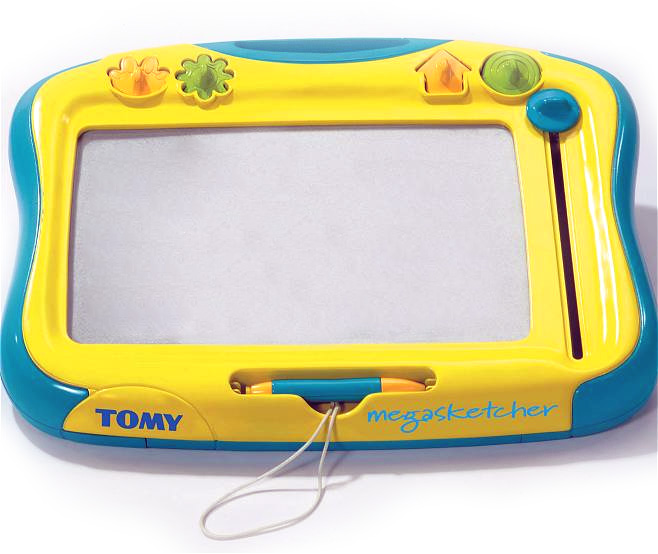
 you see im a Graphic uni student and im working on a project in which i am going to use this picture, u saved me so much time...whats your email address so i can put u down as a reference
you see im a Graphic uni student and im working on a project in which i am going to use this picture, u saved me so much time...whats your email address so i can put u down as a reference