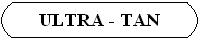|
|
| Author |
Message |
sparky3883
Joined: 18 Apr 2005
Posts: 21
|
 Posted: Tue Nov 15, 2005 11:02 am Post subject: Struggling with logo Posted: Tue Nov 15, 2005 11:02 am Post subject: Struggling with logo |
 |
|
Hi All.
I've been trying to create a very simple logo but as i have no Photoshop experience what - so - ever, i'm really struggling with it. I've even resorted to attempting to create it using Microsoft Paint, but have failed miserably there too.
The logo that i am trying to create is a 'plaque' like logo. It has a blue background and the writing in the plaque says 'ULTRA - TAN'. I am wanting the writing to be orange with a red shadow behind it.
I've added the 'attempt' that i have created (poorly).
Could someone please please please be able to help me with this logo
Many many thanks in advance
Mark
| Description: |
|
| Filesize: |
3.15 KB |
| Viewed: |
2567 Time(s) |
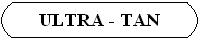
|
|
|
|
|
|
 |
swanseamale47
Joined: 23 Nov 2004
Posts: 1478
Location: Swansea UK
|
 Posted: Tue Nov 15, 2005 2:36 pm Post subject: Posted: Tue Nov 15, 2005 2:36 pm Post subject: |
 |
|
Do you mean something like this? make your blue background, add the text layer for the orange text, duplicate that layer and change the text to red, then using free transform drag it out as a shadow
| Description: |
|
| Filesize: |
57.65 KB |
| Viewed: |
2558 Time(s) |

|
|
|
|
|
|
 |
lasa

Joined: 08 Aug 2005
Posts: 1090
Location: Florida
PS Version: CS
OS: MS XP
|
 Posted: Tue Nov 15, 2005 7:00 pm Post subject: Posted: Tue Nov 15, 2005 7:00 pm Post subject: |
 |
|
Colors are pretty bold...
If this is even vaguely what you want..
Make a orange text. apply a style layer with a red drop shadow.
make an oval and fill with blue, bevel emboss, set to smooth with default contour and the oval shadow inside the is done with the satin slider.
There are a million thinkgs you can do to it. Good luck,
Lasa
| Description: |
|
| Filesize: |
55.74 KB |
| Viewed: |
2550 Time(s) |

|
|
|
|
|
|
 |
Gallo_Pinto

Joined: 15 Jul 2005
Posts: 785
Location: BC, Canada
|
 Posted: Tue Nov 15, 2005 8:06 pm Post subject: Posted: Tue Nov 15, 2005 8:06 pm Post subject: |
 |
|
| swanseamale47 wrote: | | Add the text layer for the orange text, duplicate that layer and change the text to red, then using free transform drag it out as a shadow |
What's wrong with using a drop shadow?
_________________
brush your hair and comb your teeth |
|
|
|
|
 |
swanseamale47
Joined: 23 Nov 2004
Posts: 1478
Location: Swansea UK
|
 Posted: Wed Nov 16, 2005 2:31 am Post subject: Posted: Wed Nov 16, 2005 2:31 am Post subject: |
 |
|
He said he wanted a red shadow, a drop shadow in red will darken on the blue background almost to black, my way it doesn't. Wayne
|
|
|
|
|
 |
Gallo_Pinto

Joined: 15 Jul 2005
Posts: 785
Location: BC, Canada
|
 Posted: Thu Nov 17, 2005 10:53 am Post subject: Posted: Thu Nov 17, 2005 10:53 am Post subject: |
 |
|
by defualt, drop shadow is on what bklend mode? maybe darken or dodge?
But if you change it to normal blend mode at 100% opacity, you just pick the colour you want and you got it.
_________________
brush your hair and comb your teeth |
|
|
|
|
 |
Datameister

Joined: 28 Jun 2005
Posts: 506
|
 Posted: Thu Nov 17, 2005 10:58 am Post subject: Posted: Thu Nov 17, 2005 10:58 am Post subject: |
 |
|
The default Drop Shadow blending mode is Multiply. That can be easily changed.
Orange text with a red shadow on a blue background?  That has me a little worried. You may want to reconsider your color choices. I'd give it a go, but I doubt there are many people who could make that color combo look good. That has me a little worried. You may want to reconsider your color choices. I'd give it a go, but I doubt there are many people who could make that color combo look good.
_________________
Interested in showcasing your special effects or learning some new ones from the masters? Check out PSFX! |
|
|
|
|
 |
Gallo_Pinto

Joined: 15 Jul 2005
Posts: 785
Location: BC, Canada
|
 Posted: Thu Nov 17, 2005 9:51 pm Post subject: Posted: Thu Nov 17, 2005 9:51 pm Post subject: |
 |
|
| Datameister wrote: | | I doubt there are many people who could make that color combo look good. |
THis is my best effort.
| Description: |
|
| Filesize: |
81.26 KB |
| Viewed: |
2486 Time(s) |

|
_________________
brush your hair and comb your teeth |
|
|
|
|
 |
lasa

Joined: 08 Aug 2005
Posts: 1090
Location: Florida
PS Version: CS
OS: MS XP
|
 Posted: Fri Nov 18, 2005 6:35 am Post subject: Posted: Fri Nov 18, 2005 6:35 am Post subject: |
 |
|
The color scheme actually makes for a 3d look, don't even need the funky little glasses to get the effect....
Changed the drop shadow mode to NORMAL (instead of multiply) to keep the red shadow as per Datameister suggestion...my bad.
Lasa
| Description: |
|
| Filesize: |
68.9 KB |
| Viewed: |
2472 Time(s) |

|
|
|
|
|
|
 |
robvr6
Joined: 29 Jan 2005
Posts: 31
|
 Posted: Wed Nov 23, 2005 3:08 am Post subject: Posted: Wed Nov 23, 2005 3:08 am Post subject: |
 |
|
Have you not thought of using illustrator to make the logo because logos are usually better in vector format
|
|
|
|
|
 |
|