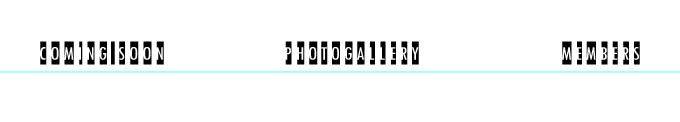|
|
| Author |
Message |
macduy
Joined: 24 Jul 2009
Posts: 2
|
 Posted: Fri Jul 24, 2009 11:44 am Post subject: Text Problem [CS4] [Solved] Posted: Fri Jul 24, 2009 11:44 am Post subject: Text Problem [CS4] [Solved] |
 |
|
Hi,
I wonder if someone else has this problem too: When I type using "Smooth" font smoothing and the font size is small, all my characters appear in boxes (see image below). It does not happen if the font size is larger (say above 14pt). It also does not happen if I use "Crisp" or "Strong" but it happens to "None" as well.
I encountered this problem in CS4 with OpenGL enabled. I turned it off but the problem remained. I also tried to open the same file in CS2 and the problem was exactly the same.
I have not encountered this problem in other applications.
Thanks!
| Description: |
|
| Filesize: |
10.02 KB |
| Viewed: |
301 Time(s) |
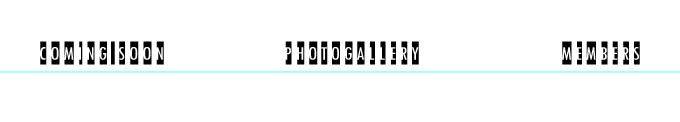
|
Last edited by macduy on Sat Jul 25, 2009 3:37 am; edited 1 time in total |
|
|
|
|
 |
macduy
Joined: 24 Jul 2009
Posts: 2
|
 Posted: Sat Jul 25, 2009 3:27 am Post subject: Posted: Sat Jul 25, 2009 3:27 am Post subject: |
 |
|
Found the cause: It turned out to be the GDI++ font smoothing application, that caused it. Adding Photoshop.exe to the excluded items in the gdi++.ini file solved the problem.
|
|
|
|
|
 |
Matt
VIP

Joined: 24 Sep 2007
Posts: 3515
Location: Haverhill, UK
PS Version: Lightroom 5, CS4 & Elements 11
OS: Windows 8.1
|
 Posted: Sat Jul 25, 2009 9:16 am Post subject: Posted: Sat Jul 25, 2009 9:16 am Post subject: |
 |
|
|
|
|
|
|
 |
|