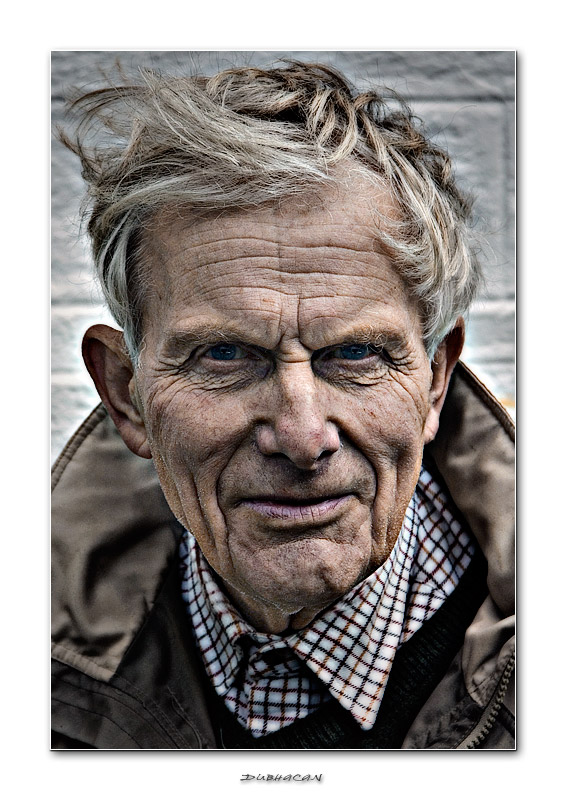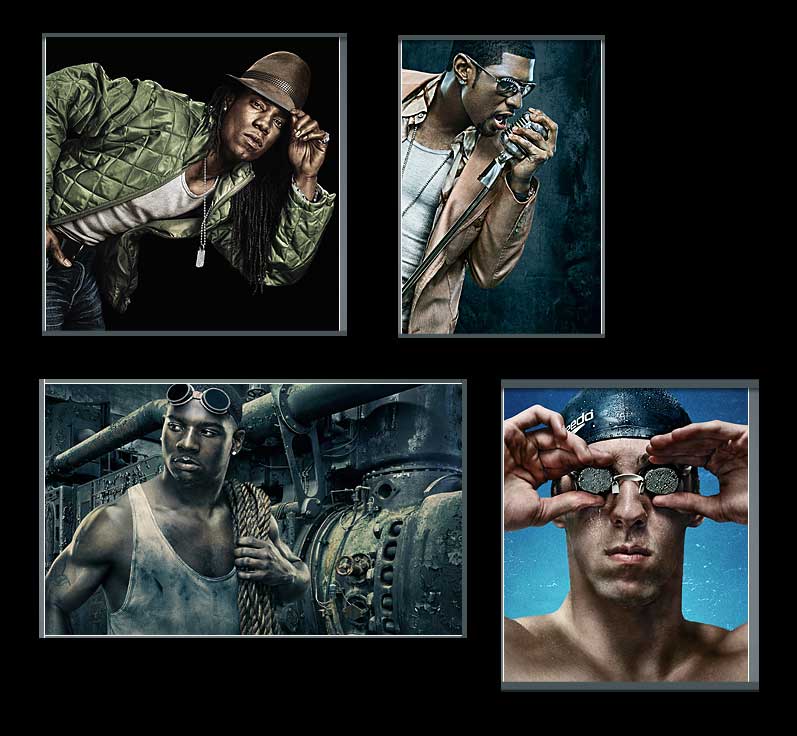|
|
| Author |
Message |
ps_girl
Joined: 03 Dec 2005
Posts: 7
|
 Posted: Wed Dec 14, 2005 4:27 pm Post subject: The dragonized effect Posted: Wed Dec 14, 2005 4:27 pm Post subject: The dragonized effect |
 |
|
Does anyone know how to create these lookings in photoshop.
| Description: |
|
| Filesize: |
152.78 KB |
| Viewed: |
1646 Time(s) |
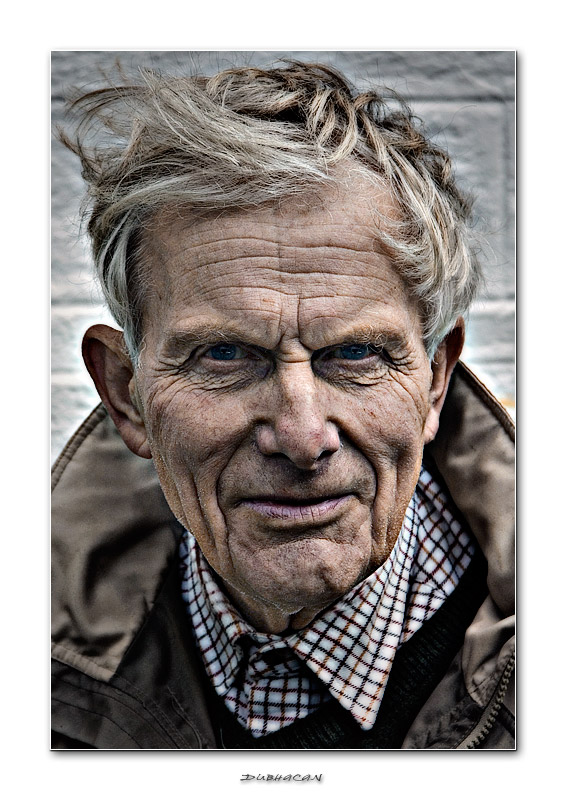
|
| Description: |
|
| Filesize: |
72.16 KB |
| Viewed: |
1661 Time(s) |
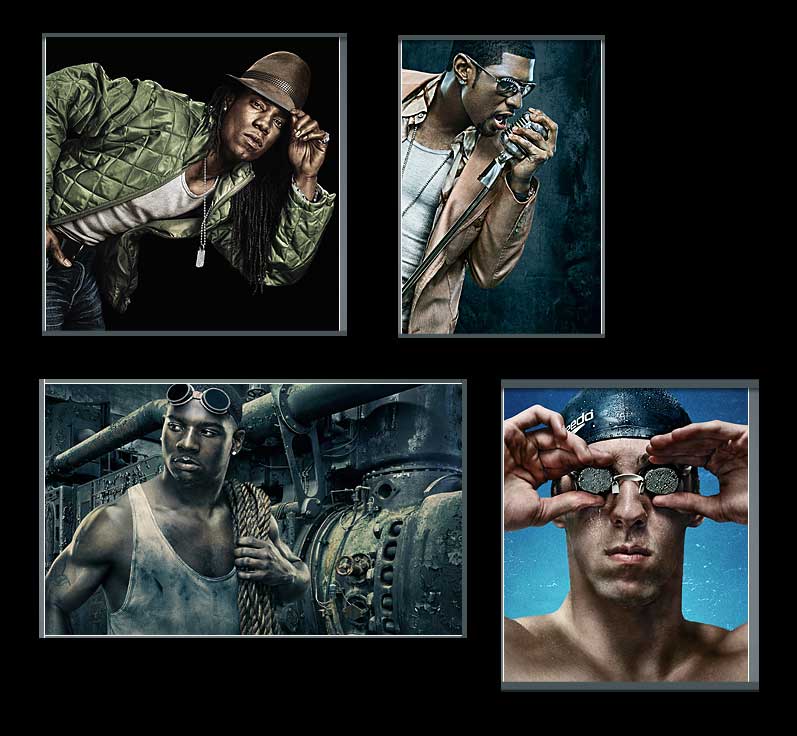
|
|
|
|
|
|
 |
witam

Joined: 27 Oct 2004
Posts: 812
Location: Belgium
|
 Posted: Mon Dec 19, 2005 12:32 pm Post subject: Good photos Posted: Mon Dec 19, 2005 12:32 pm Post subject: Good photos |
 |
|
|
|
|
|
|
 |
SCync
Joined: 28 Jan 2005
Posts: 98
Location: Montreal
|
 Posted: Tue Dec 20, 2005 11:08 am Post subject: Posted: Tue Dec 20, 2005 11:08 am Post subject: |
 |
|
|
|
|
|
|
 |
|