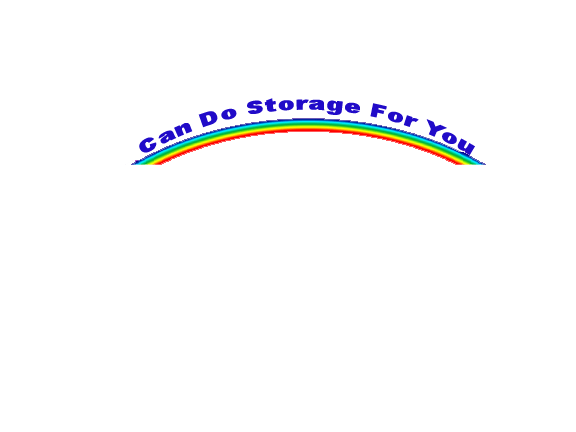|
|
| Author |
Message |
bbxrider
Joined: 01 Mar 2009
Posts: 5
|
 Posted: Fri Nov 13, 2009 10:03 pm Post subject: transparent background Posted: Fri Nov 13, 2009 10:03 pm Post subject: transparent background |
 |
|
newbie question
see attached, i want to make a transparent background, so only the text and rainbow would take up space on a webpage, no white rectangle/square bg
in my psd, there's the bg, layer1 with text, and layer2 with the rainbow
in layer2 with the magic wand tool, i selected the 'background' and hit delete, the delete shows as a 'clear' in the history, and the bg is not getting 'deleted'
its not showing the checkered look on the window, however in the layers panel both layers have that checkered look, not sure whats going wrong or what i missed
i saved it as a gif anyway to complete the process just to see if it would work
| Description: |
|
| Filesize: |
8.06 KB |
| Viewed: |
262 Time(s) |
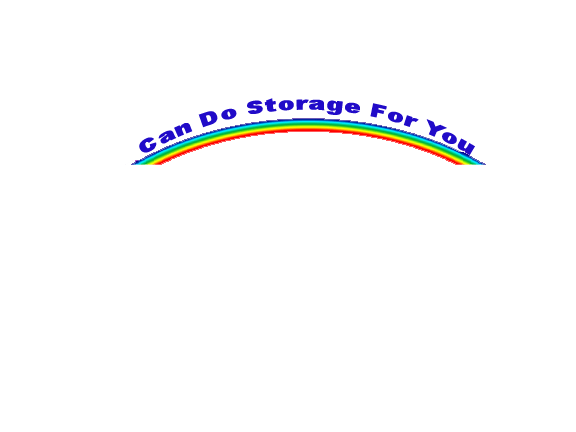
|
|
|
|
|
|
 |
artd
Joined: 06 Sep 2009
Posts: 51
|
 Posted: Sat Nov 14, 2009 12:16 am Post subject: Posted: Sat Nov 14, 2009 12:16 am Post subject: |
 |
|
Hi bbxrider,
If you turn off the very bottom Background layer, do you still not see the transparency (checkered look) on the layers above?
|
|
|
|
|
 |
Disco
Joined: 29 Sep 2009
Posts: 20
|
 Posted: Sat Nov 14, 2009 7:32 am Post subject: Posted: Sat Nov 14, 2009 7:32 am Post subject: |
 |
|
post the PSD on here and ill do it for you...
|
|
|
|
|
 |
pixel8or
Joined: 31 Oct 2009
Posts: 142
Location: Ireland
|
 Posted: Sat Nov 14, 2009 7:53 am Post subject: Posted: Sat Nov 14, 2009 7:53 am Post subject: |
 |
|
The background layer is white so you need to delete it, select it in the Layers Palette and click on the trash can. Then save the file as a .png.
|
|
|
|
|
 |
bdbolin

Joined: 01 Jul 2009
Posts: 134
PS Version: CS3
OS: Mac OS X
|
 Posted: Sat Nov 14, 2009 12:23 pm Post subject: Posted: Sat Nov 14, 2009 12:23 pm Post subject: |
 |
|
If you have accidentally merged all layers or something, go select --> color range and click any white area. Then close the dialogue box and click delete. All the white will be gone and there should be a transparent BG. Save as .png 
_________________
FREE PHOTOSHOP TUTORIALS: http://www.redpixelmedia.com
(Looking for advertising trade-offs! We advertise you, you advertise us!) |
|
|
|
|
 |
bbxrider
Joined: 01 Mar 2009
Posts: 5
|
 Posted: Sat Nov 14, 2009 1:43 pm Post subject: progress Posted: Sat Nov 14, 2009 1:43 pm Post subject: progress |
 |
|
thanks for all the replies
artd- yes turning off bg still see the checks
disco, thanks for the offer, but i want to learn how to myself
pixel8or, that worked, and i also found the export transparent image which worked but the quality was terrible, the edges were very rough
bdbolin, i tried that when i had the bg layer selected but did not work, i got a nice quality png but still had the white, so not sure what went wrong.
so its ok to have a psd with no bg layer? or do you just do that to save the png there revert back to the psd with the bg?
you can the result here of saving the png after deleting the bg
http://www.mywarmbeach.com/
the site is under major construction so it may be funky when you access it
bob
|
|
|
|
|
 |
|