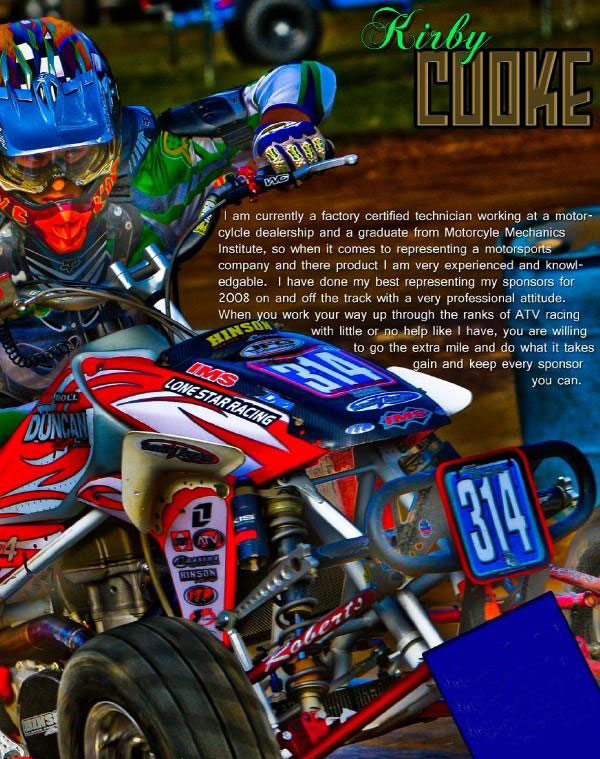|
|
| Author |
Message |
viper450f
Joined: 18 Nov 2009
Posts: 4
|
 Posted: Wed Nov 18, 2009 5:33 pm Post subject: What achieves this effect? Posted: Wed Nov 18, 2009 5:33 pm Post subject: What achieves this effect? |
 |
|
Hey guys,
I have ran across several of images like this and was wondering what achieves this certain effect? It is a real image, but looks almost "poster/cartoonish". Any ideas or tips is appreciated.
| Description: |
|
| Filesize: |
142.78 KB |
| Viewed: |
282 Time(s) |
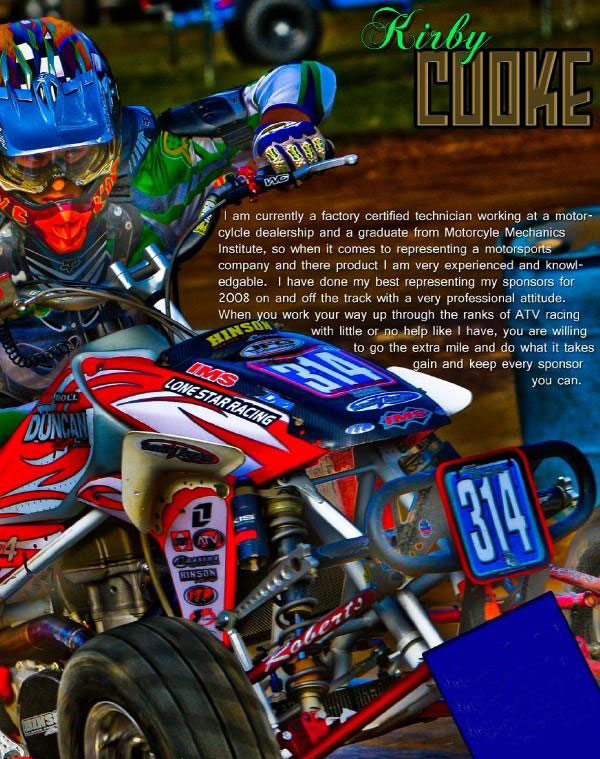
|
|
|
|
|
|
 |
hawkeye
Joined: 14 May 2009
Posts: 2377
Location: Mesa, Az
OS: Windows 7 Pro 64 bit
|
 Posted: Wed Nov 18, 2009 6:27 pm Post subject: Posted: Wed Nov 18, 2009 6:27 pm Post subject: |
 |
|
The only thing I can see is a big contrast boost.
|
|
|
|
|
 |
viper450f
Joined: 18 Nov 2009
Posts: 4
|
 Posted: Wed Nov 18, 2009 6:32 pm Post subject: Posted: Wed Nov 18, 2009 6:32 pm Post subject: |
 |
|
I have actually tried that with no luck. I get more luck with the poster effect, but not as clear of results.
|
|
|
|
|
 |
hawkeye
Joined: 14 May 2009
Posts: 2377
Location: Mesa, Az
OS: Windows 7 Pro 64 bit
|
 Posted: Wed Nov 18, 2009 6:33 pm Post subject: Posted: Wed Nov 18, 2009 6:33 pm Post subject: |
 |
|
You should post the photo you're working on.
|
|
|
|
|
 |
Boo
Joined: 11 Apr 2008
Posts: 34
|
 Posted: Thu Nov 19, 2009 1:27 am Post subject: Posted: Thu Nov 19, 2009 1:27 am Post subject: |
 |
|
My guess is that the original image was converted to gray scale (desaturated), and then another layer ontop was applied and its blending mode was set to something like "color" or something similar.
Then, with a wacom tablet and the airbrush tool, the artist 'airbrushed' the entire image using the colours you see now. This 'airbrushing' was done on the topmost layer (the one set to color).
This is my guess and it's just one of many possibilities.
|
|
|
|
|
 |
viper450f
Joined: 18 Nov 2009
Posts: 4
|
 Posted: Thu Nov 19, 2009 4:50 pm Post subject: Posted: Thu Nov 19, 2009 4:50 pm Post subject: |
 |
|
Here is another picture. This is of a friend of mine who has pro's do these things for him. One company is Atomic Effect and the other Rockstar. Both awesome to the max. There main stream though is designing artwork for clients but this one effect they do and some other companies is something I just can't figure out. This was a actual real photo that I seen shot and Atomic edited it to this.
| Description: |
|
| Filesize: |
84.9 KB |
| Viewed: |
256 Time(s) |

|
|
|
|
|
|
 |
hawkeye
Joined: 14 May 2009
Posts: 2377
Location: Mesa, Az
OS: Windows 7 Pro 64 bit
|
 Posted: Thu Nov 19, 2009 7:01 pm Post subject: Posted: Thu Nov 19, 2009 7:01 pm Post subject: |
 |
|
Something like this?
| Description: |
|
| Filesize: |
141.85 KB |
| Viewed: |
252 Time(s) |

|
|
|
|
|
|
 |
viper450f
Joined: 18 Nov 2009
Posts: 4
|
 Posted: Thu Nov 19, 2009 7:38 pm Post subject: Posted: Thu Nov 19, 2009 7:38 pm Post subject: |
 |
|
| hawkeye wrote: | | Something like this? |
Yes, like that!! I would love to get that effect and can come in the ball park, but not as close as that. Any help to achieve that and somethings I can play around with would be greatly appreciated.
I start loosing a ton of detail when I play around with it as with your picture and the others they still have there's.
What gives that, or what can I do "tips"?
Thank you in advance!
|
|
|
|
|
 |
Boo
Joined: 11 Apr 2008
Posts: 34
|
 Posted: Thu Nov 19, 2009 8:11 pm Post subject: Posted: Thu Nov 19, 2009 8:11 pm Post subject: |
 |
|
read my reply, bud
What I said will give you this effect
|
|
|
|
|
 |
hawkeye
Joined: 14 May 2009
Posts: 2377
Location: Mesa, Az
OS: Windows 7 Pro 64 bit
|
 Posted: Fri Nov 20, 2009 9:03 am Post subject: Posted: Fri Nov 20, 2009 9:03 am Post subject: |
 |
|
The easiest route to this kind of effect is a plug-in. called Topaz Adjust, they should have a trial download. Give it a try.
|
|
|
|
|
 |
|