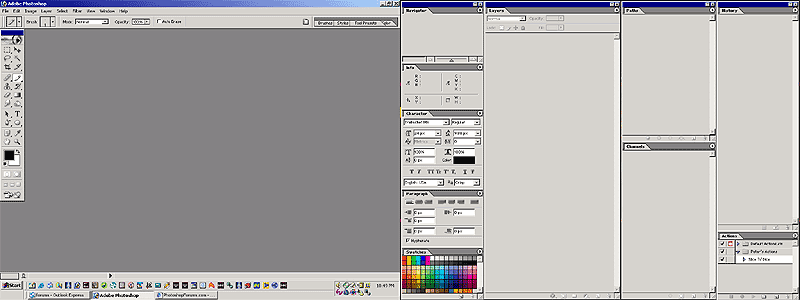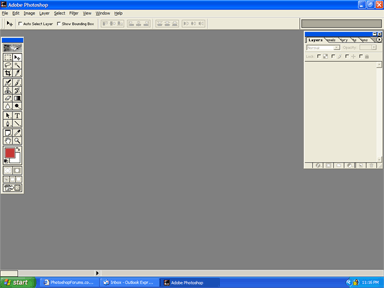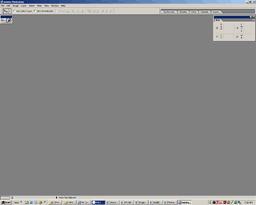|
|
| Author |
Message |
beetle

Joined: 04 Mar 2003
Posts: 105
|
 Posted: Tue Mar 04, 2003 10:55 pm Post subject: What dos your Photoshop workspace look like? Posted: Tue Mar 04, 2003 10:55 pm Post subject: What dos your Photoshop workspace look like? |
 |
|
I was searching the archives at sitepoint for something the other day and came across and old thread where somebody asked everyone to post screenshot of their Photoshop workspace. I thought that was pretty neat, so I'm bringing that thread to life here.
I have two 17" monitors as 1024x768, so here's what mine looks like
| Description: |
|
| Filesize: |
30.77 KB |
| Viewed: |
4012 Time(s) |
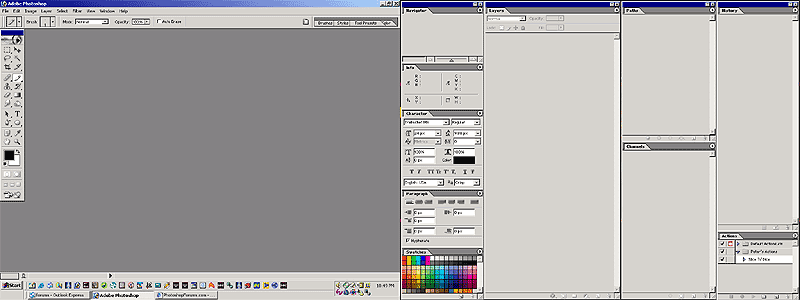
|
_________________
I got nuthin. |
|
|
|
|
 |
Patrick
Administrator

Joined: 14 Feb 2003
Posts: 11945
Location: Harbinger, NC, U.S.A.
|
 Posted: Tue Mar 04, 2003 11:17 pm Post subject: Posted: Tue Mar 04, 2003 11:17 pm Post subject: |
 |
|
|
|
|
|
|
 |
MobileBadBoy
Joined: 03 Mar 2003
Posts: 45
Location: Mobile, Ala.
|
 Posted: Tue Mar 04, 2003 11:18 pm Post subject: Posted: Tue Mar 04, 2003 11:18 pm Post subject: |
 |
|
Mine looks generic, at 1024 x 768 on a single 19" monitor.
I have an old 14", but my brother is using it. I'd like to get it back so I can move everything to it.
| Description: |
|
| Filesize: |
13.33 KB |
| Viewed: |
4006 Time(s) |
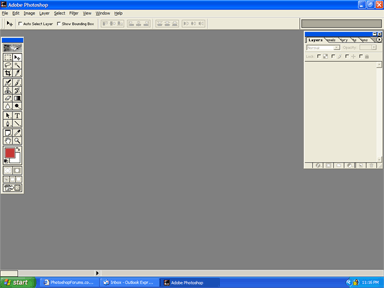
|
|
|
|
|
|
 |
Acecool
Joined: 04 Mar 2003
Posts: 58
|
 Posted: Wed Mar 05, 2003 12:13 am Post subject: Posted: Wed Mar 05, 2003 12:13 am Post subject: |
 |
|
2 monitors, droolz
AHHHHHHHHH
LOL
Didnt think you all resized lol
1280 x 1024
lemme resize it then repost lol
EDIT:
Theres a danged bug in attachments mod, when you upload, it doesnt delete the file, so if you reupload with same name, it uses the old one
| Description: |
Ok reposted
normal layout lol, the tool box thing is up, more space, ive got file browser brushes paths, channels and layers
Then the info is there |
|
| Filesize: |
5.93 KB |
| Viewed: |
3995 Time(s) |
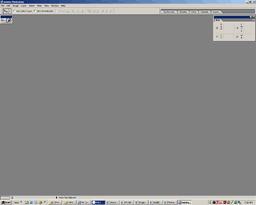
|
_________________
http://www.acecoolco.com/avs/Acecoolco_com_Stats_Signature.php
If you plan on contacting me, please read this: Legal Terms & Conditions |
|
|
|
|
 |
MobileBadBoy
Joined: 03 Mar 2003
Posts: 45
Location: Mobile, Ala.
|
 Posted: Wed Mar 05, 2003 12:27 am Post subject: Posted: Wed Mar 05, 2003 12:27 am Post subject: |
 |
|
If you go into your profile and click "User Attachment Control Panel", you can delete attachemnts you've made.
If you ever have the problem again. 
|
|
|
|
|
 |
Adam P.
VIP

Joined: 14 Feb 2003
Posts: 75
Location: USA
|
 Posted: Wed Mar 05, 2003 8:22 am Post subject: Posted: Wed Mar 05, 2003 8:22 am Post subject: |
 |
|
|
|
|
|
|
 |
BKJ1216
Joined: 04 Mar 2003
Posts: 8
Location: Yakima, Washington
|
 Posted: Wed Mar 05, 2003 8:41 am Post subject: Posted: Wed Mar 05, 2003 8:41 am Post subject: |
 |
|
Whoa beele how did you get it set up like that?
|
|
|
|
|
 |
beetle

Joined: 04 Mar 2003
Posts: 105
|
 Posted: Wed Mar 05, 2003 10:06 am Post subject: Posted: Wed Mar 05, 2003 10:06 am Post subject: |
 |
|
| BKJ1216 wrote: | | Whoa beele how did you get it set up like that? |
Well, there are a few video cards these days allow for two-monitor support (a one that does three!), but Windows included multi-monitor support back in Windows 98. In fact, it will support nine monitors (haha, right, like you have 9 empty PCI slots!) I know, strange, but true.
Basically, I have my primary monitor driven by my AGP video card, and I added simple PCI video card. Add a 2nd monitor and "BAM", Photoshopping heaving 
P.S. Get a big and strong desk.
_________________
I got nuthin. |
|
|
|
|
 |
platinum
Joined: 14 Feb 2003
Posts: 54
|
 Posted: Wed Mar 05, 2003 10:26 am Post subject: Posted: Wed Mar 05, 2003 10:26 am Post subject: |
 |
|
|
|
|
|
|
 |
beetle

Joined: 04 Mar 2003
Posts: 105
|
 Posted: Wed Mar 05, 2003 11:01 am Post subject: Posted: Wed Mar 05, 2003 11:01 am Post subject: |
 |
|
Thanks platinum. I tell ya, once you go two-monitor, you'll never want to go back. It's very spoiling. 
I'd probably try three if I had the desk space.
Anybody know who makes this monitor??
_________________
I got nuthin. |
|
|
|
|
 |
|