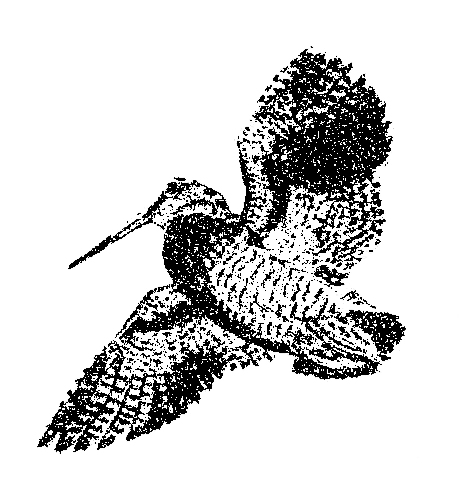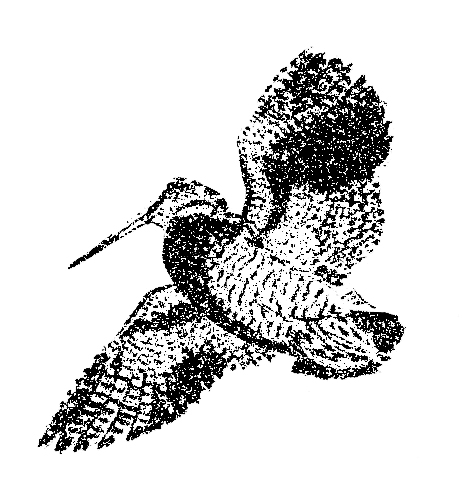|
|
| Author |
Message |
yakob
Joined: 13 Jan 2010
Posts: 4
|
 Posted: Wed Jan 13, 2010 1:33 am Post subject: what kind of technique is used for this kind of image Posted: Wed Jan 13, 2010 1:33 am Post subject: what kind of technique is used for this kind of image |
 |
|

Hi
Could you tell me what kind of technique is used for this kind of image?
if you look at the imege more closely you will see that this images contains only from black dots.
How can I draw this kind of images or is there any way to translate a photo to this kind of image.
Thanks ...
|
|
|
|
|
 |
darklite
Joined: 19 Dec 2009
Posts: 277
Location: Oregon, U.S.
PS Version: cs
OS: windows 7
|
 Posted: Wed Jan 13, 2010 6:08 pm Post subject: Posted: Wed Jan 13, 2010 6:08 pm Post subject: |
 |
|
|
|
|
|
|
 |
yakob
Joined: 13 Jan 2010
Posts: 4
|
 Posted: Thu Jan 14, 2010 12:55 am Post subject: Posted: Thu Jan 14, 2010 12:55 am Post subject: |
 |
|
| darklite wrote: | | This just looks like a standard ink drawing, scanned as a bitmap with a super high resolution. |
Thanks for your response,
I have tried this way but it didn't work.
if you copy the image to your pc and look at the image by making it 5 or 8 times bigger you will see that this images contains only dots.
I really wonder do they put millions of dots together or do they have a easy way.
I made some similar images from photos taken by camera by using corel photo paint.
I converted the photo to black and white 1 bit mode but it didn't look liked as the image that I put above.
What else can I do ?
|
|
|
|
|
 |
darklite
Joined: 19 Dec 2009
Posts: 277
Location: Oregon, U.S.
PS Version: cs
OS: windows 7
|
 Posted: Thu Jan 14, 2010 6:40 am Post subject: Posted: Thu Jan 14, 2010 6:40 am Post subject: |
 |
|
A second thing you might try then is to go under the filters menu, and select 'brush strokes'. There are some similar techniquing tools in there.
_________________
Jeff
http://www.autumnwindstudios.com |
|
|
|
|
 |
pixel8or
Joined: 31 Oct 2009
Posts: 142
Location: Ireland
|
 Posted: Fri Jan 15, 2010 9:27 am Post subject: Posted: Fri Jan 15, 2010 9:27 am Post subject: |
 |
|
I think it's a halftone image, the kind that is used in newspapers.
|
|
|
|
|
 |
yakob
Joined: 13 Jan 2010
Posts: 4
|
 Posted: Sat Jan 16, 2010 2:25 am Post subject: Posted: Sat Jan 16, 2010 2:25 am Post subject: |
 |
|
| darklite wrote: | | A second thing you might try then is to go under the filters menu, and select 'brush strokes'. There are some similar techniquing tools in there. |
Sorry for my late response,
I have tried this method but it doesn't work.
Could you please try to convert bellow photo like above.
Thanks in advance
http://img138.imageshack.us/img138/6808/woodcock.jpg
|
|
|
|
|
 |
yakob
Joined: 13 Jan 2010
Posts: 4
|
 Posted: Sat Jan 16, 2010 2:26 am Post subject: Posted: Sat Jan 16, 2010 2:26 am Post subject: |
 |
|
| darklite wrote: | | A second thing you might try then is to go under the filters menu, and select 'brush strokes'. There are some similar techniquing tools in there. |
Sorry for my late response,
I have tried this method but it doesn't work.
Could you please try to convert bellow photo like above.
Thanks in advance

|
|
|
|
|
 |
kristanfranco
Joined: 16 Jan 2010
Posts: 25
Location: Philippines
PS Version: CS4
OS: Windows Vista
|
 Posted: Sat Jan 16, 2010 7:54 am Post subject: Posted: Sat Jan 16, 2010 7:54 am Post subject: |
 |
|
|
|
|
|
|
 |
darklite
Joined: 19 Dec 2009
Posts: 277
Location: Oregon, U.S.
PS Version: cs
OS: windows 7
|
 Posted: Sat Jan 16, 2010 12:58 pm Post subject: Posted: Sat Jan 16, 2010 12:58 pm Post subject: |
 |
|
Here are 2 versions. I first deleted the background, changed the mode to 'grayscale' then applied filters. Woodcock1 was done using the 'pixelate' filter , then selecting 'mezzotint' using medium dots.
Woodcock2 was done using the same technique, only I then went under the 'sketch' filter and chose 'graphic pen'.
| Description: |
|
| Filesize: |
107.14 KB |
| Viewed: |
225 Time(s) |
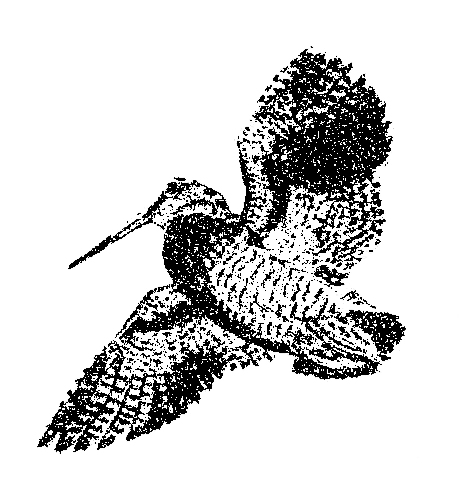
|
| Description: |
|
| Filesize: |
107.05 KB |
| Viewed: |
225 Time(s) |
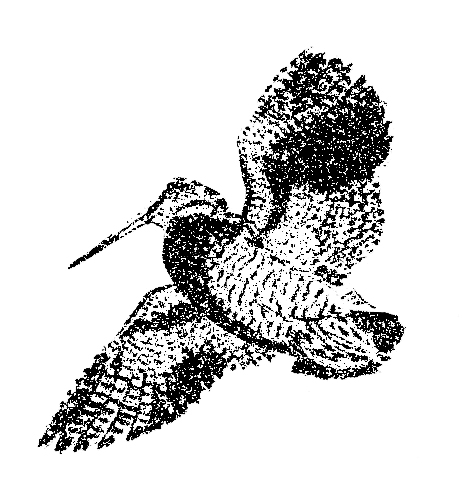
|
_________________
Jeff
http://www.autumnwindstudios.com |
|
|
|
|
 |
kristanfranco
Joined: 16 Jan 2010
Posts: 25
Location: Philippines
PS Version: CS4
OS: Windows Vista
|
 Posted: Sat Jan 16, 2010 7:19 pm Post subject: Posted: Sat Jan 16, 2010 7:19 pm Post subject: |
 |
|
| darklite wrote: | Here are 2 versions. I first deleted the background, changed the mode to 'grayscale' then applied filters. Woodcock1 was done using the 'pixelate' filter , then selecting 'mezzotint' using medium dots.
Woodcock2 was done using the same technique, only I then went under the 'sketch' filter and chose 'graphic pen'. |
Nice! Filter is very essential..
_________________
Internet is Inspiration
kristanfranco.blogspot.com |
|
|
|
|
 |
|