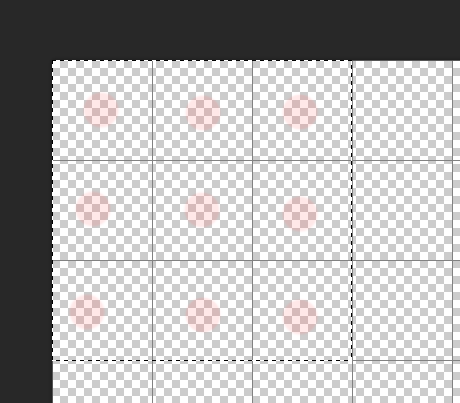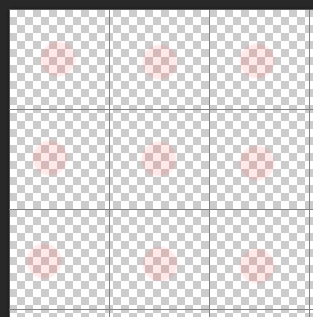whathtehelisgoingon
Joined: 06 Apr 2015
Posts: 1
|
 Posted: Mon Apr 06, 2015 10:21 am Post subject: Why can't I select a rectangle? Posted: Mon Apr 06, 2015 10:21 am Post subject: Why can't I select a rectangle? |
 |
|
Okay. For the past week I've spent 2~3 hours a day DFN GHPSDFGJSD trying to get this done.
I have made an animation sheet, each animation is perfectly centered in
200x200 grid. Imagine the animation is the red DOT in the screenshot attached (IMAGE 1). Now What I want is to select a rectangle, COPY, and paste it CENTERED-snappedtogrid to another bigger animation sheet (IMAGE 2).
BUT I CAN'T, BECAUSE PHOTOSHOP WILL AUTOMATICALLY RESIZE MY RECTANGLE TO MATCH/FIT IT TO DRAWN PIXELS ONLY (IMAGE 3)
I have checked and unchecked every box in preferences and tried with basically every tool and every type of layer. THERES NO WAY TO COPY AND PASTE A RECTANGLE, LOL! AND I PAID FOR THIS PROGRAM.
| Description: |
|
| Filesize: |
33.53 KB |
| Viewed: |
379 Time(s) |

|
| Description: |
|
| Filesize: |
21.46 KB |
| Viewed: |
379 Time(s) |
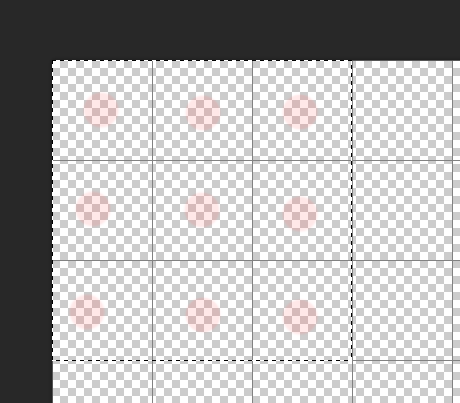
|
| Description: |
|
| Filesize: |
16.05 KB |
| Viewed: |
379 Time(s) |
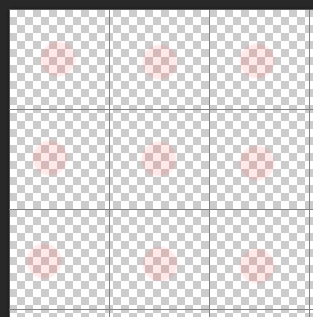
|
|
|