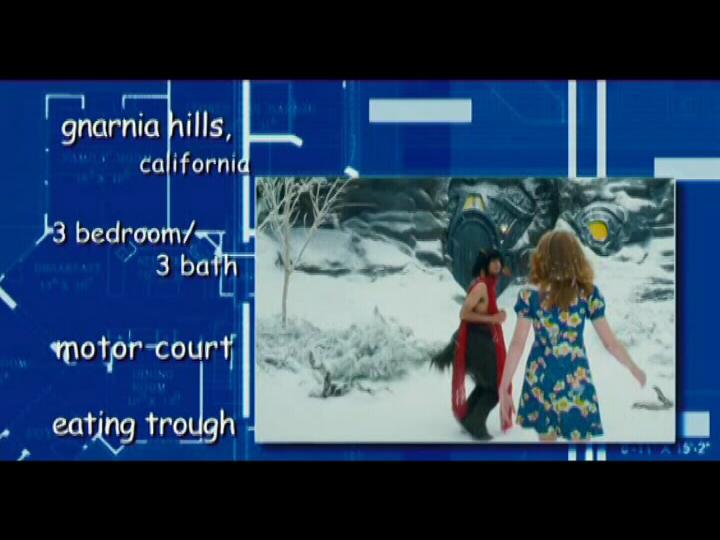|
|
| Author |
Message |
Don-Do
Joined: 21 Aug 2009
Posts: 1
|
 Posted: Fri Aug 21, 2009 4:32 pm Post subject: how to erase this text? Posted: Fri Aug 21, 2009 4:32 pm Post subject: how to erase this text? |
 |
|
So, I'm new and a real noob in photoshop, but I really need this text to be deleted. Can someone help me plz?
grz
| Description: |
|
| Filesize: |
41.49 KB |
| Viewed: |
439 Time(s) |
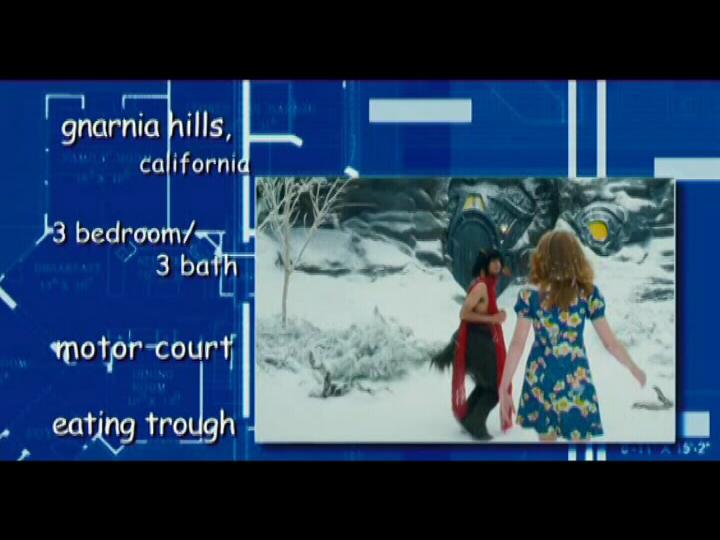
|
|
|
|
|
|
 |
Locton
Joined: 11 Apr 2009
Posts: 69
Location: Surrey UK
PS Version: CS3
OS: Mac intel 10.5.5
|
 Posted: Fri Aug 21, 2009 4:45 pm Post subject: Posted: Fri Aug 21, 2009 4:45 pm Post subject: |
 |
|
either use the clone tool or paint over it with the brush tool.
if using the clone tool create a new layer select all layers & clone out the text.
|
|
|
|
|
 |
Locton
Joined: 11 Apr 2009
Posts: 69
Location: Surrey UK
PS Version: CS3
OS: Mac intel 10.5.5
|
 Posted: Fri Aug 21, 2009 4:49 pm Post subject: Posted: Fri Aug 21, 2009 4:49 pm Post subject: |
 |
|
looking at it again why don't you select the photo drag it to a new file, if you still want the blue just select the blue, fill the background cmd backspace & put the photo on the top layer, probably a lot easier than cloning out all the text.
|
|
|
|
|
 |
|