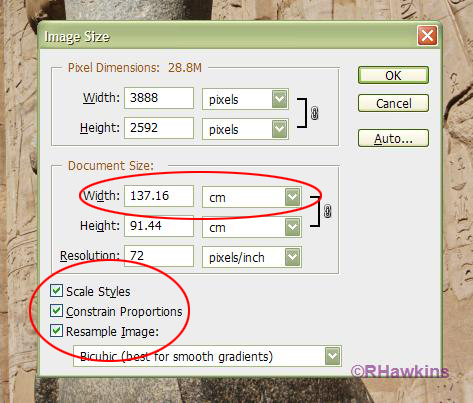|
|
| Author |
Message |
grodr
Joined: 03 Apr 2009
Posts: 10
|
 Posted: Thu Dec 03, 2009 1:04 pm Post subject: image enlargement question Posted: Thu Dec 03, 2009 1:04 pm Post subject: image enlargement question |
 |
|
hello,
i have an image with the following specs: (straight from 10megapixal camera)
width - 137,16 cm
height - 91,44 cm
dpi - 72
and I would like to change the size to: (for high quality printing - exhibition)
width - 110cm
height - ? will crop
dpi - 300
Any tips, sorry I have never done photo enlargements before.
Thank you,
grodr
|
|
|
|
|
 |
hawkeye
Joined: 14 May 2009
Posts: 2377
Location: Mesa, Az
OS: Windows 7 Pro 64 bit
|
 Posted: Thu Dec 03, 2009 1:47 pm Post subject: Posted: Thu Dec 03, 2009 1:47 pm Post subject: |
 |
|
Go to Image-Image Size. Check the boxes as I have shown in the screenshot, then change the width box to 110 CM that you want, and the resolution to 300.
That's how it's done, but whether you'll get the print quality you want is questionable. You may get away with it, depending on the viewing distance. You might also try setting the resolution down to around 200.
| Description: |
|
| Filesize: |
125.69 KB |
| Viewed: |
173 Time(s) |
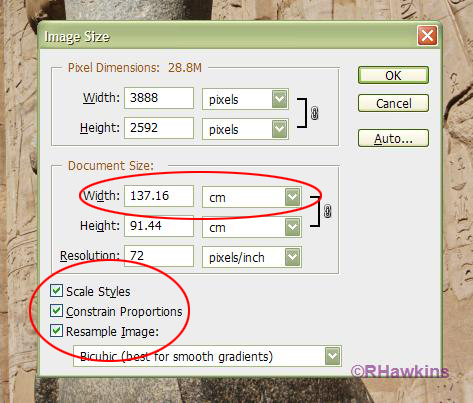
|
|
|
|
|
|
 |
grodr
Joined: 03 Apr 2009
Posts: 10
|
 Posted: Thu Dec 03, 2009 3:26 pm Post subject: Posted: Thu Dec 03, 2009 3:26 pm Post subject: |
 |
|
thank you. i guess the only real way is to change the settings a print a portion of the image.
grodr
|
|
|
|
|
 |
|