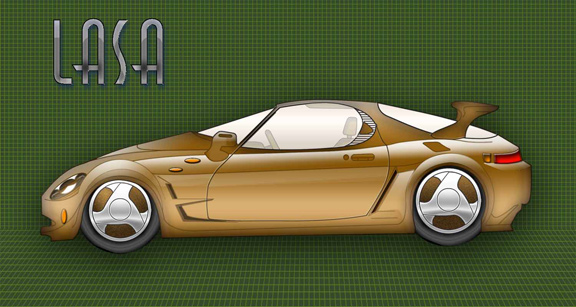|
|
| Author |
Message |
Datameister

Joined: 28 Jun 2005
Posts: 506
|
 Posted: Wed Sep 28, 2005 9:55 pm Post subject: Posted: Wed Sep 28, 2005 9:55 pm Post subject: |
 |
|
Glad to see some people joining in. Nice stuff there, malcon! Especially the drum.  I like the portrait, Moi, although there are necessary restrictions placed on the painter by using a mouse. I like the portrait, Moi, although there are necessary restrictions placed on the painter by using a mouse.  Try to work on sharpening up edges. Using harder brushes will help. Shadow, your work is awesome, as always. Try to work on sharpening up edges. Using harder brushes will help. Shadow, your work is awesome, as always.
Cbadland, there's an unfortunate and unexcusable lack of help out there for the Photoshop painter. Conceptart.org/forums is a great site for artists in general. You can learn a lot about Photoshop painting there.
There are tutorials out there, too, but not many of them. Google searches ("Photoshop painting", "digital painting", etc.) will produce limited results, but they can be helpful. I'd suggest doing that.
The technique many people use (myself included) is deceptively simple. Using relatively hard brushes (using the Brush tool), block in basic colors and large forms. Try to create a "rough draft" of the painting that captures the mood, feel, and composition of the final painting. It's up to you to decide if you want Airbrushing on or off. You can alt-click an area while in the Brush tool to pick up its color. This is invaluable for blending colors together. Then just keep making your brushes smaller and harder, developing details as you go.
There aren't any shortcuts. You just have to take the time to do it. The best way to learn Photoshop painting is really just to try doing it. It sounds stupid, but trust me. Every terrible painting means you are one painting closer to being an incredible painter. There's a maxim that says that we all have 1000 bad pieces of art within us--after those 1000 are done, it's hard to go wrong.
I'll let you know if I get there. 
_________________
Interested in showcasing your special effects or learning some new ones from the masters? Check out PSFX! |
|
|
|
|
 |
malcon
Joined: 23 Feb 2005
Posts: 391
Location: miami florida
|
 Posted: Wed Sep 28, 2005 11:16 pm Post subject: Posted: Wed Sep 28, 2005 11:16 pm Post subject: |
 |
|
yeah i agree! and ill also let you know. ha
|
|
|
|
|
 |
malcon
Joined: 23 Feb 2005
Posts: 391
Location: miami florida
|
 Posted: Wed Sep 28, 2005 11:25 pm Post subject: Posted: Wed Sep 28, 2005 11:25 pm Post subject: |
 |
|
here is the other one i did ..i really like the reflection.
| Description: |
|
| Filesize: |
74.8 KB |
| Viewed: |
1430 Time(s) |

|
|
|
|
|
|
 |
Moi

Joined: 21 Mar 2005
Posts: 308
|
 Posted: Sat Oct 01, 2005 10:15 am Post subject: Posted: Sat Oct 01, 2005 10:15 am Post subject: |
 |
|
malcon i like the reflection too, very good job in general!  
| Quote: | | lthough there are necessary restrictions placed on the painter by using a mouse. |
believe i know the restrictions,  lol lol
right know i'm just trying to figure out if this painting is somthing i might ever be good at, i must say, most of the time it's a lot of fun! 
here is a nose experiment!
i'm in a nose fase i guess, i just figured out how to draw em 'sort of' :p
anyway i tried to start of with some high contrasting colors, such as dark pink, orange red, purple and turqoise, and it makes a nice effect!
took me a while to figure out it's better to use more colours than just one colour and choose some brighter and darker versions for highlights and shadows!!

|
|
|
|
|
 |
malcon
Joined: 23 Feb 2005
Posts: 391
Location: miami florida
|
 Posted: Sat Oct 01, 2005 11:54 am Post subject: Posted: Sat Oct 01, 2005 11:54 am Post subject: |
 |
|
very cool. great job
|
|
|
|
|
 |
lasa

Joined: 08 Aug 2005
Posts: 1090
Location: Florida
PS Version: CS
OS: MS XP
|
 Posted: Sat Oct 01, 2005 7:11 pm Post subject: Posted: Sat Oct 01, 2005 7:11 pm Post subject: |
 |
|
Did this a while back...(drew and painted)
Lasa
| Description: |
|
| Filesize: |
96.84 KB |
| Viewed: |
1401 Time(s) |
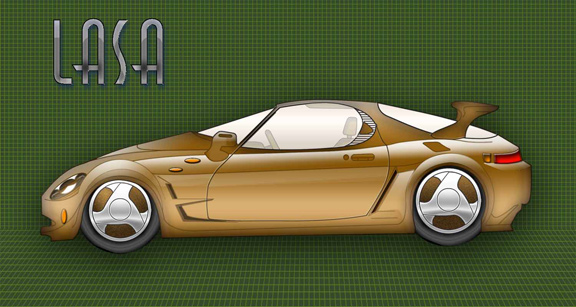
|
|
|
|
|
|
 |
malcon
Joined: 23 Feb 2005
Posts: 391
Location: miami florida
|
 Posted: Sat Oct 01, 2005 9:06 pm Post subject: Posted: Sat Oct 01, 2005 9:06 pm Post subject: |
 |
|
very col. nice job on the reflections. the tires seem a bit to wide to work with the fenders. but maybe thats what you wanted. anyway very creative
|
|
|
|
|
 |
cbadland
Joined: 19 Jan 2005
Posts: 962
|
 Posted: Sat Oct 01, 2005 9:28 pm Post subject: Posted: Sat Oct 01, 2005 9:28 pm Post subject: |
 |
|
Datameister,
thanks for the tips. I had been looking for any tutorials to show to my class... not much out there.
|
|
|
|
|
 |
Moi

Joined: 21 Mar 2005
Posts: 308
|
 Posted: Fri Oct 07, 2005 2:24 pm Post subject: Posted: Fri Oct 07, 2005 2:24 pm Post subject: |
 |
|

*aaatschou*
i'm sick today!   :snot :snot
so while i'm stuck under the biggest blancket ever, and sniffing on some
disgusting tea, i made this! not finished yet either.
it was supposed to start as an envirement kinda thing!
yeah i know the wings are over the top 
|
|
|
|
|
 |
helcyon
Joined: 02 Oct 2005
Posts: 191
PS Version: CS3
OS: OSX 10
|
 Posted: Mon Oct 10, 2005 1:05 am Post subject: Posted: Mon Oct 10, 2005 1:05 am Post subject: |
 |
|
|
|
|
|
|
 |
|




 I like the portrait, Moi, although there are necessary restrictions placed on the painter by using a mouse.
I like the portrait, Moi, although there are necessary restrictions placed on the painter by using a mouse.