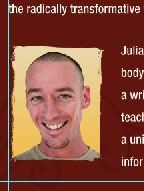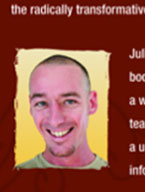|
|
| Author |
Message |
bonafide
Joined: 02 May 2007
Posts: 5
Location: Los Angeles
|
 Posted: Mon May 07, 2007 9:46 am Post subject: Print "Preview" .PDF color more red than .PSD orig Posted: Mon May 07, 2007 9:46 am Post subject: Print "Preview" .PDF color more red than .PSD orig |
 |
|
PROBLEM: Print "Preview" .PDF color more red than .PSD orig
________
OS: MacOS 10.4.9. Photoshop CS2.
When I use 'Preview' from my printer menu and view the .PDF output, the Output color (.PDF) is more RED than the Photoshop Document (.PSD).
Any ideas? Does it have to do with an "embedded color profile" in my printer driver? How can I sync the colors to get a good skintone in the output file?
My Humble Thanks,
bonafide
| Description: |
|
| Filesize: |
8.89 KB |
| Viewed: |
212 Time(s) |
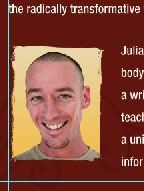
|
| Description: |
|
| Filesize: |
6.94 KB |
| Viewed: |
212 Time(s) |
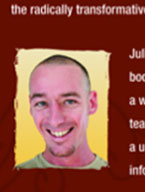
|
|
|
|
|
|
 |
AgfaD2
Joined: 03 Nov 2005
Posts: 267
Location: California
PS Version: Photoshop 9.0 CS2
OS: Windows XP Pro SP2/VISTA ULTIMATE
|
 Posted: Mon May 07, 2007 11:07 pm Post subject: Posted: Mon May 07, 2007 11:07 pm Post subject: |
 |
|
If you are using specific profile color management software the main thing to look for is that you have your printer color driver set in the off position. I've noticed with my set up if I have the print driver on, I will have two conflicting profiles going on. Just a thought.
|
|
|
|
|
 |
|