|
|
| Author |
Message |
zack
Joined: 05 Jun 2008
Posts: 16
Location: oh, hio
PS Version: CS3
OS: Windows Vista
|
 Posted: Thu Jun 05, 2008 11:33 am Post subject: Slice tool suggestions Posted: Thu Jun 05, 2008 11:33 am Post subject: Slice tool suggestions |
 |
|
|
|
|
|
|
 |
The Custom K1ng
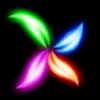
Joined: 15 Jun 2008
Posts: 58
PS Version: CS3
OS: Vista Ultimate, SP1
|
 Posted: Tue Jun 17, 2008 3:12 am Post subject: Posted: Tue Jun 17, 2008 3:12 am Post subject: |
 |
|
i dont think you can
although i havent dun much on slices
but i think u will have to do the slices on both of the psd files.
btw can u explain what slices actually do for me pls.
lol anno this sounds silly but i have never found a use for them?
_________________
-Never Back Down-
-Ross- |
|
|
|
|
 |
LurkerPatrol

Joined: 19 Jun 2008
Posts: 26
Location: California
PS Version: CS3
OS: XP Professional
|
 Posted: Tue Jun 24, 2008 4:06 pm Post subject: Posted: Tue Jun 24, 2008 4:06 pm Post subject: |
 |
|
Hi Zack,
I'm not sure of any way of taking slices from one psd and putting into another psd.
HOWEVER, I think in your case it would be best to just flatten the layers of the second psd, and copy that layer over to the first psd with the slices already in place. That way you don't have to reslice everything.
And custom king: The slice tool helps you chop up a web layout so that you have separate images for everything. For example the buttons on the navigation bar should be sliced so that they get saved as separate images and can then be worked with in the web code. If you have any more questions about it let us know, I've been making websites since 11th grade (which is what... 6-7 years ago) |
|
|
|
|
 |
|




