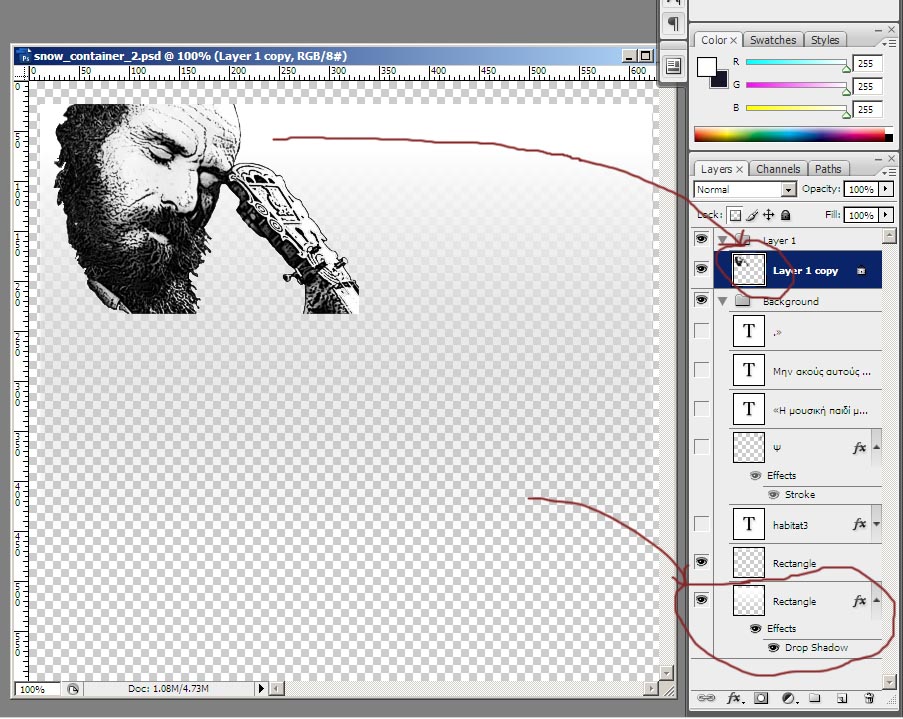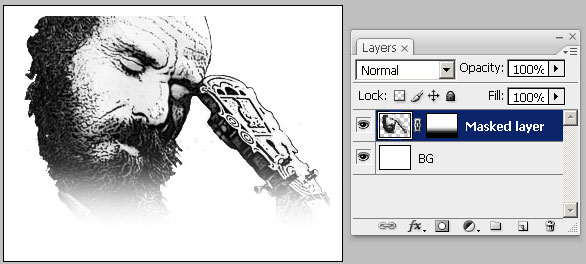|
|
| Author |
Message |
thanili
Joined: 05 Aug 2008
Posts: 1
Location: greece
|
 Posted: Tue Aug 05, 2008 11:11 am Post subject: trying to add gradial opacity to a layer Posted: Tue Aug 05, 2008 11:11 am Post subject: trying to add gradial opacity to a layer |
 |
|
i am trying to add some gradial opacity to a layer (below this are one more layer with gradial opacily also) but since i am new to photoshop i have not succeed at all!
It is the background of a website template and i want the figure that appears on the header of the background to gradually appear from background as the layer below of the figure appears gradually..
I am attaching the psd image in order to see exactly what i can do...
| Description: |
|
| Filesize: |
195.58 KB |
| Viewed: |
587 Time(s) |
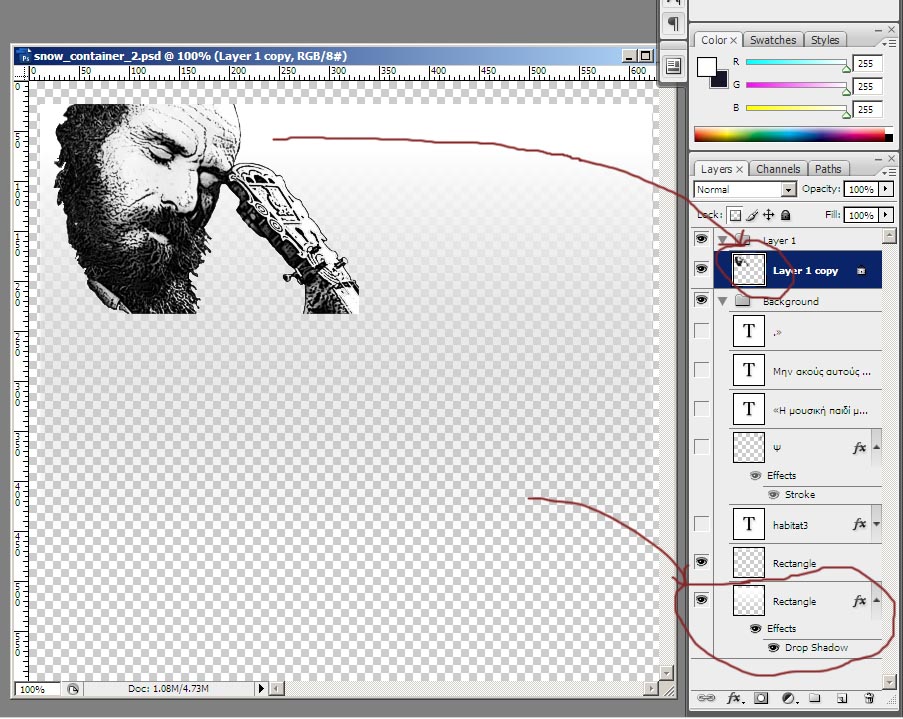
|
|
|
|
|
|
 |
doubrovski
Joined: 29 Sep 2007
Posts: 230
|
 Posted: Tue Aug 05, 2008 11:42 am Post subject: Posted: Tue Aug 05, 2008 11:42 am Post subject: |
 |
|
Hi thanili
Just in case you didn't know:
- Among Web-friendly formats, only PNG-24 supports partial opacity
- PNG-opacity is not supported by IE6 - still very popular browser
_________________
Andrei Doubrovski
SimplePhotoshop.com |
|
|
|
|
 |
LesM
Joined: 19 Apr 2008
Posts: 4
|
 Posted: Thu Aug 14, 2008 7:35 am Post subject: Posted: Thu Aug 14, 2008 7:35 am Post subject: |
 |
|
Hi Thanili
Have you tried adding a layer mask to your 'Layer 1 copy' layer (the one with the figure on it) and then applying a gradient to this mask. By adjusting the gradient you can show or hide the section of the figure you want. e.g.
see attachment.
Hope this is what you meant!
| Description: |
| example of graduated mask layer to partially hide image. |
|
| Filesize: |
36.88 KB |
| Viewed: |
564 Time(s) |
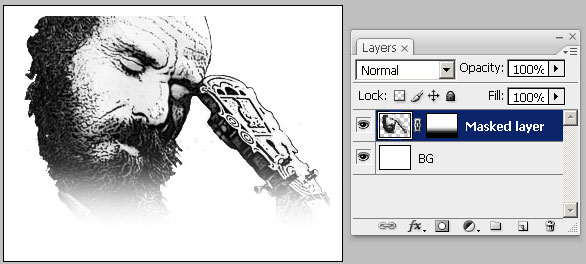
|
_________________
Regards
Les
www.zone2tone.co.uk
Published author and online Photoshop tutor for Digital Art Academy |
|
|
|
|
 |
|