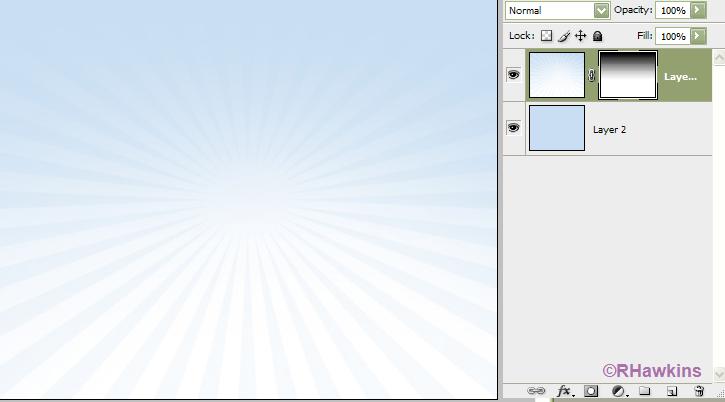|
|
| Author |
Message |
baillie
Joined: 13 Jul 2009
Posts: 3
|
 Posted: Mon Jul 13, 2009 5:37 am Post subject: How do i copy these Sun Rays in CS4? Posted: Mon Jul 13, 2009 5:37 am Post subject: How do i copy these Sun Rays in CS4? |
 |
|
hi, for about a day ive been trying to work out, how the sun rays were developed in this picture,
ive been trying to do it myself with cs4 but can only come up with this
i've had a look at a few tut vids, but none of them seem to show the gradient look, thats on the apple wallpaper.
how do i create these rays, correctly?
any help much appreciated, thanks
baillie
Last edited by baillie on Wed Feb 15, 2012 2:33 pm; edited 1 time in total |
|
|
|
|
 |
Rainiero
Joined: 16 May 2009
Posts: 46
|
 Posted: Mon Jul 13, 2009 10:03 am Post subject: Posted: Mon Jul 13, 2009 10:03 am Post subject: |
 |
|
Make some vertical rectangles, then go Edit>Transform>Perspective and transform your figures to look like sun rays (do them all at once, selecting all the rectangles in the layers) , finally control the opacity of the layer.
If you want the 'fade' effect, the color of the rectangles should be a white to white gradient.
By the way you did a pretty good job there, if you want you can take that image, resize it, and cut it in half.
|
|
|
|
|
 |
hawkeye
Joined: 14 May 2009
Posts: 2377
Location: Mesa, Az
OS: Windows 7 Pro 64 bit
|
 Posted: Mon Jul 13, 2009 10:20 am Post subject: Posted: Mon Jul 13, 2009 10:20 am Post subject: |
 |
|
Use a layer mask with a black/white gradient to get the effect. I used a linear gradient which blends only the top but you could also use a radial gradient to blend around the entire image.
| Description: |
|
| Filesize: |
18.91 KB |
| Viewed: |
640 Time(s) |
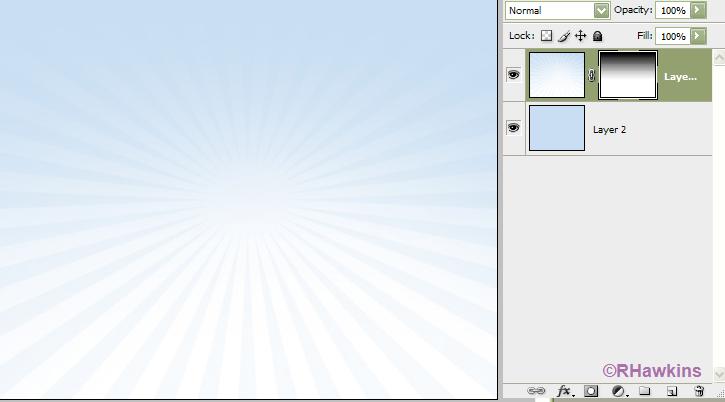
|
|
|
|
|
|
 |
baillie
Joined: 13 Jul 2009
Posts: 3
|
 Posted: Mon Jul 13, 2009 12:38 pm Post subject: Posted: Mon Jul 13, 2009 12:38 pm Post subject: |
 |
|
thanks i'll give it a try
|
|
|
|
|
 |
baillie
Joined: 13 Jul 2009
Posts: 3
|
 Posted: Mon Jul 13, 2009 12:49 pm Post subject: Posted: Mon Jul 13, 2009 12:49 pm Post subject: |
 |
|
| Rainiero wrote: |
By the way you did a pretty good job there, if you want you can take that image, resize it, and cut it in half. |
 hey, thanks man, i just felt that the rays on my image were not as white at the top as the apple ones. and when I started to try and fade the bottom away, until it was white, i just ended up ruining the rest of the gradient. I know it would be something simple but im a complete noob with photoshop hey, thanks man, i just felt that the rays on my image were not as white at the top as the apple ones. and when I started to try and fade the bottom away, until it was white, i just ended up ruining the rest of the gradient. I know it would be something simple but im a complete noob with photoshop 
|
|
|
|
|
 |
|