|
|
| Author |
Message |
Geo77
Joined: 07 May 2008
Posts: 7
|
 Posted: Fri Jul 25, 2008 9:52 am Post subject: Trying to create a fade Posted: Fri Jul 25, 2008 9:52 am Post subject: Trying to create a fade |
 |
|
Hey all,
I am new to PH. Using CS2.
I am trying to fade a layer but when I do there appears to be black/white checkered boxes.
The way I am acheiveing the fade is by:
-selecting the layer
-adding a layer mask
-selecting the gradient tool
-shift and dragging the gradient tool from left to right on the image
the result:
a fade but with checkers
how do I fix this? is this a setting?
Please help.
Thanks. |
|
|
|
|
 |
Nuf.
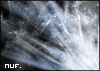
Joined: 30 Nov 2007
Posts: 85
Location: Estonia
PS Version: CS4
OS: W7
|
 Posted: Fri Jul 25, 2008 11:55 am Post subject: Posted: Fri Jul 25, 2008 11:55 am Post subject: |
 |
|
Area with "black/white checkered boxes" is transparent.
That means your fade is correct, there's nothing to fix.
Make a new layer with a white background and put it at the bottom to see your fade correctly. |
|
|
|
|
 |
Geo77
Joined: 07 May 2008
Posts: 7
|
 Posted: Fri Jul 25, 2008 12:47 pm Post subject: Posted: Fri Jul 25, 2008 12:47 pm Post subject: |
 |
|
Thanks sooooo much for your help but I never did that before. This is what I am doing.
I go to layer>new>layer. Then drag the new layer all the way to the bottom of the layers pallet but the checkers are still there. What am I doing wrong? |
|
|
|
|
 |
Nuf.
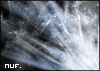
Joined: 30 Nov 2007
Posts: 85
Location: Estonia
PS Version: CS4
OS: W7
|
 Posted: Fri Jul 25, 2008 1:13 pm Post subject: Posted: Fri Jul 25, 2008 1:13 pm Post subject: |
 |
|
After dragging the new layer to the bottom, take Paint Bucket Tool, set active color to white and click on the image. |
|
|
|
|
 |
|




