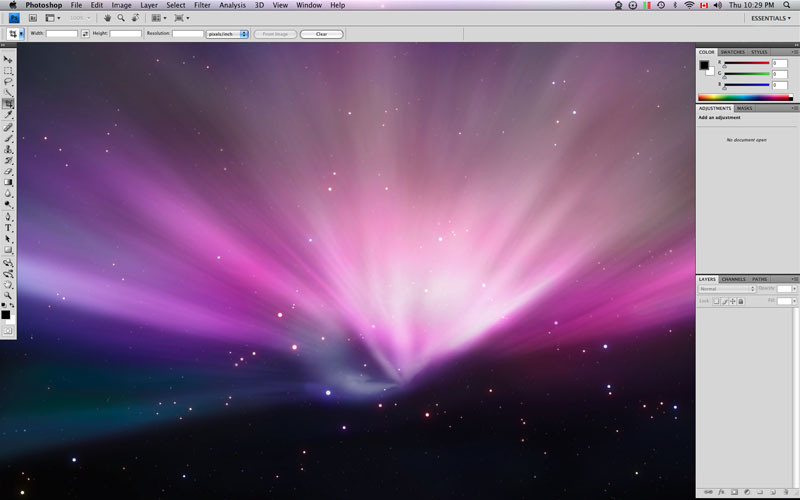|
|
| Author |
Message |
Owley
Joined: 06 Aug 2009
Posts: 7
|
 Posted: Thu Aug 06, 2009 4:38 am Post subject: Work area Posted: Thu Aug 06, 2009 4:38 am Post subject: Work area |
 |
|
I was not surehow to topic this thread but I hope I get my issue across. I just instaled PSCS$ on my Mac and when I open it the work area (where you open pics) has the desktop area there. if i was to click in that area it would convert to desk top. Not sure if I am making muyself clear or not.
O
|
|
|
|
|
 |
Locton
Joined: 11 Apr 2009
Posts: 69
Location: Surrey UK
PS Version: CS3
OS: Mac intel 10.5.5
|
 Posted: Thu Aug 06, 2009 3:09 pm Post subject: Posted: Thu Aug 06, 2009 3:09 pm Post subject: |
 |
|
I have probably totally misunderstood your question but, if it is what i think all you need to do is click on the open image & it will bring up ps again.
if this is not what you mean try & be clearer with theproblem
|
|
|
|
|
 |
Locton
Joined: 11 Apr 2009
Posts: 69
Location: Surrey UK
PS Version: CS3
OS: Mac intel 10.5.5
|
 Posted: Thu Aug 06, 2009 3:12 pm Post subject: Posted: Thu Aug 06, 2009 3:12 pm Post subject: |
 |
|
Another thought if you do not have an image open, just click on the ps icon in the dock, if it's not in the dock you will need to put it there.
|
|
|
|
|
 |
Owley
Joined: 06 Aug 2009
Posts: 7
|
 Posted: Thu Aug 06, 2009 4:12 pm Post subject: Posted: Thu Aug 06, 2009 4:12 pm Post subject: |
 |
|
I guess I did not explain well. So lets try this. When I open PS eveything opens right. There is the retouch choices on the left and the histogram adjustments on the right. But in the area where I would load a picture instead of being a gray panel, my desktop is showing. It is like there is a big hole in that area. IfI can do a screen shot I will and post it that might help.
O
|
|
|
|
|
 |
Owley
Joined: 06 Aug 2009
Posts: 7
|
 Posted: Thu Aug 06, 2009 7:10 pm Post subject: Posted: Thu Aug 06, 2009 7:10 pm Post subject: |
 |
|
here is a screen shot of what I am talking about
|
|
|
|
|
 |
Owley
Joined: 06 Aug 2009
Posts: 7
|
 Posted: Thu Aug 06, 2009 7:11 pm Post subject: Posted: Thu Aug 06, 2009 7:11 pm Post subject: |
 |
|
hummm I guess it won't up load
|
|
|
|
|
 |
Owley
Joined: 06 Aug 2009
Posts: 7
|
 Posted: Fri Aug 07, 2009 3:25 am Post subject: Posted: Fri Aug 07, 2009 3:25 am Post subject: |
 |
|
Hopefully this has is
| Description: |
|
| Filesize: |
64.21 KB |
| Viewed: |
279 Time(s) |
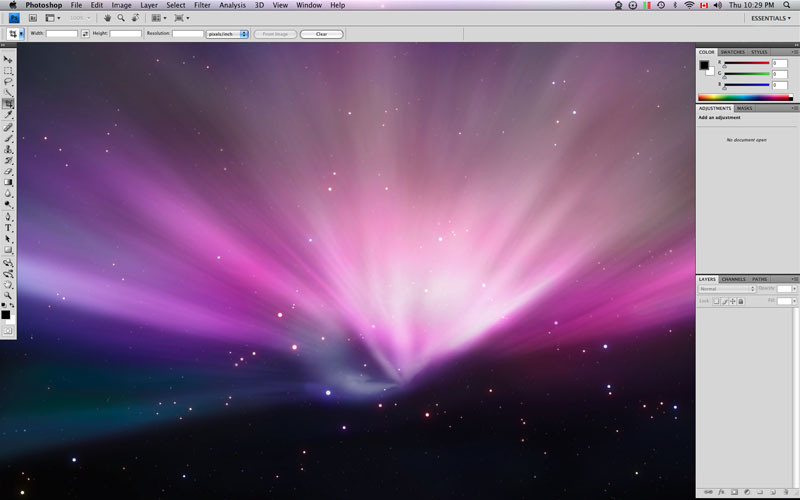
|
|
|
|
|
|
 |
neontester
Joined: 04 Jul 2009
Posts: 104
Location: UK
|
 Posted: Fri Aug 07, 2009 7:10 am Post subject: Posted: Fri Aug 07, 2009 7:10 am Post subject: |
 |
|
Thats weird.
I havent got a mac so cant give any tips on them.
It looks like PS isnt fully loaded.
Try opening a file in PS and see if it loads up and the desktop disappears.
|
|
|
|
|
 |
Owley
Joined: 06 Aug 2009
Posts: 7
|
 Posted: Fri Aug 07, 2009 5:46 pm Post subject: Posted: Fri Aug 07, 2009 5:46 pm Post subject: |
 |
|
Files open OK in it and I t appears to work OK, not that I ahve used a lot yet, but that back groung stays there. If I accidentally click in the what apperas to be my desk top PS minimizes, very strange...
|
|
|
|
|
 |
Matt
VIP

Joined: 24 Sep 2007
Posts: 3515
Location: Haverhill, UK
PS Version: Lightroom 5, CS4 & Elements 11
OS: Windows 8.1
|
 Posted: Sat Aug 08, 2009 4:38 pm Post subject: Posted: Sat Aug 08, 2009 4:38 pm Post subject: |
 |
|
Hey Owley,
I believe this to be the default behaviour on a Mac. The grey pasteboard (from Windows) doesn't exist on the Mac, instead the desktop just shines through!
Hope that helps
_________________
Matt
3photoshop.com
http://www.3photoshop.com |
|
|
|
|
 |
|