|
|
| Author |
Message |
audio007
Joined: 22 Sep 2006
Posts: 5
|
 Posted: Fri Sep 22, 2006 10:40 pm Post subject: hey Cr4zy Posted: Fri Sep 22, 2006 10:40 pm Post subject: hey Cr4zy |
 |
|
Cr4zy i try all i know and this is the result the pic is small its was lil hard use pen tool man 
_________________
telephone portable lover |
|
|
|
|
 |
guames
Joined: 26 Sep 2006
Posts: 13
|
 Posted: Wed Sep 27, 2006 10:19 pm Post subject: Posted: Wed Sep 27, 2006 10:19 pm Post subject: |
 |
|
Wow great tutorial going to try it right away! |
|
|
|
|
 |
Discord
Joined: 06 Nov 2006
Posts: 4
Location: Brisbane, Australia
|
 Posted: Wed Nov 08, 2006 5:52 am Post subject: Posted: Wed Nov 08, 2006 5:52 am Post subject: |
 |
|
|
|
|
|
|
 |
punkxangel
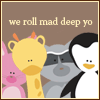
Joined: 11 Nov 2006
Posts: 11
|
 Posted: Sat Nov 11, 2006 8:07 pm Post subject: Posted: Sat Nov 11, 2006 8:07 pm Post subject: |
 |
|
Wow, i love this tutorial, it looks really awesome in the end
This is what I did...i used your background, but added everything else on my own. =)
 |
|
|
|
|
 |
Brooksi

Joined: 15 Jun 2005
Posts: 48
Location: UK
|
 Posted: Tue Nov 21, 2006 2:44 pm Post subject: Pop out sig Posted: Tue Nov 21, 2006 2:44 pm Post subject: Pop out sig |
 |
|
Heres what i got. First try 
_________________
Dialog box's are trouble,
Cliking yes will shut everything down,
Clicking no will freeze everything your doing,
Clicking cancel will just get you another one. |
|
|
|
|
 |
matt_kc
Joined: 24 Nov 2006
Posts: 7
|
 Posted: Sat Nov 25, 2006 11:46 am Post subject: Posted: Sat Nov 25, 2006 11:46 am Post subject: |
 |
|
In the part where you have to make a new transparent layer because my background layer is white, how do i make a transparent layer?
Also good TUT im trying it now but i got stuck and the part i got stuck on is posted above. Can you please help me.
Thanks |
|
|
|
|
 |
seanAttax
Joined: 29 Jan 2008
Posts: 4
|
 Posted: Thu Jan 31, 2008 3:17 pm Post subject: Posted: Thu Jan 31, 2008 3:17 pm Post subject: |
 |
|
these sigs are dope...nice tut shadow, even though it's two years old...wow. |
|
|
|
|
 |
snake

Joined: 16 Feb 2008
Posts: 2
|
 Posted: Sun Feb 24, 2008 5:44 am Post subject: Posted: Sun Feb 24, 2008 5:44 am Post subject: |
 |
|
it would be better ,if you are little bit clear
because i tried watever you told
but could not do it |
|
|
|
|
 |
Neromusha
Joined: 22 Mar 2008
Posts: 3
Location: Norway
|
 Posted: Tue Mar 25, 2008 3:50 pm Post subject: Posted: Tue Mar 25, 2008 3:50 pm Post subject: |
 |
|
Thanks for the tutorial, never thought of that!
Here's mine:
_________________
BANANA HAMMOCK! |
|
|
|
|
 |
tgskills
Joined: 14 Dec 2007
Posts: 4
|
 Posted: Tue Apr 08, 2008 2:32 pm Post subject: Help Posted: Tue Apr 08, 2008 2:32 pm Post subject: Help |
 |
|
I tried to do this, but I cant figure out how I make the pop out.
I want to make 2 different ones, but cant figure out how to do it either way.
On one of them I want it to be poped out with no border or anything.
On the other I want to have a dark gray border around it. Im beggin for help here. 
And nice work guys.
Thanks. |
|
|
|
|
 |
|







